ASSET TRACKING
Save Time & Money with Asset Tracking Made Easy – from RedBeam
Manage your fixed assets with the modern SaaS solution that makes asset tracking easy, accurate, and cost-effective.

Manage your fixed assets with the modern SaaS solution that makes asset tracking easy, accurate, and cost-effective.
Tag your fixed assets with barcode labels or RFID tags to ensure every item is scannable and nothing gets overlooked.
Instantly capture asset data with your mobile device or RFID reader to speed up physical inventories and eliminate manual entry errors.
Monitor assets in real time – with centralized visibility that lets you manage locations, assignments, status updates, and more.



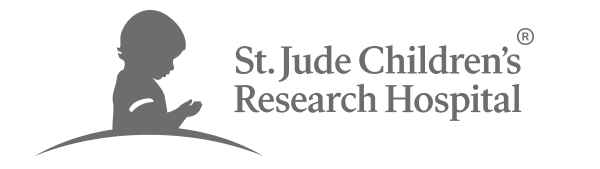


Monitor fixed assets’ maintenance status and current value to your business. Use it to guide repair schedules, inform insurance coverage, and ensure accurate financial reporting.
Assign assets to individuals, track usage, monitor due dates, and increase accountability by maintaining a complete record of all check-in and check-out activity.
Avoid regulatory fines and penalties by generating reports that demonstrate compliance with requirements for fixed asset tracking, storage, and disposal.
Create your own scannable 1D (e.g., barcode) and 2D (e.g., QR code) identification labels to link key asset details – like serial numbers and purchase dates – and ensure accurate tracking of every item.
RedBeam Asset Tracking works perfectly with Zebra’s industry-leading barcode scanners, mobile computers, RFID readers, and label printers. While special hardware isn’t required to get started, we’re always happy to offer recommendations as your tracking needs evolve.
Leverage your all-new asset visibility to make better decisions about capital expenditures and asset lifecycle investments.
Use streamlined asset verifications and assignments to get teams up and running with new projects quickly and efficiently.
Always know where your mission-critical tools and equipment are located.
Use RedBeam Asset Tracking as your system of record for asset inventory or as the data capture layer that integrates with your ERP. Our REST API architecture gives you a secure, scalable way to deliver asset data wherever you need it.
See how easy RedBeam makes it to consolidate all your asset management activities into one unified platform. Get a free 30-day trial now.
Start free trialOur solution can track a wide range of fixed assets, including IT equipment, office furniture, tools, and more. It’s versatile enough to accommodate a variety of industries and their unique asset types. Here are some of most common assets tracked by industry:
State & Local Government
Construction
Education
Healthcare
Logistics & Transportation
Manufacturing
Short answer: No, you’re not required to use specific hardware to track assets with RedBeam.
Longer answer: Here are a few things to consider –
If you decide you want to add a certain type of hardware to enhance your setup, feel free to contact us. We’re happy to offer our expert recommendations.