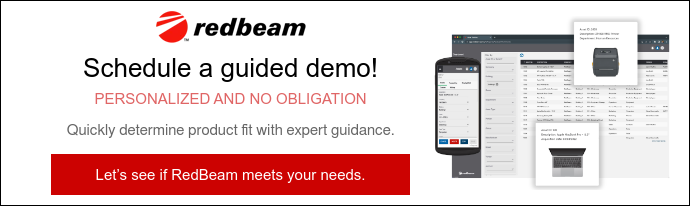In this guide, we’ll explore the best practices, strategies, and tools that can help you implement equipment inventory management effectively and transform how you manage your equipment inventory.
Inventory counts must be every construction worker's dreaded annual ordeal. They are, after all, a beast of a task filled with endless scanning, double-checking, and the nagging fear of missing something crucial.
But what if we told you it doesn't have to be a nightmare? With the right strategy and a little help from technology, you can turn this chore into a smooth operation.
Annual inventory counts and audits aren’t just about ticking boxes; they’re about keeping your records spot-on and staying compliant with the industry rules. In this guide, we’ll walk you through how to plan, execute, and follow up on your inventory count step by step.
Plus, we’ll introduce you to RedBeam's asset tracking software—a game-changer that simplifies everything from inventory verification to establishing role-based access using a user-friendly interface that makes your job and everyone else's easier.
Main takeaways from this article:
- Annual inventory counts and audits are essential for accurate record-keeping and regulatory compliance.
- Effective year-end inventory count involves strategic planning, organized execution, and thorough follow-up to minimize errors and save time.
- Best practices include leveraging inventory management software, conducting mock counts, and training staff to ensure precision.
- RedBeam’s asset tracking software simplifies the inventory count process with physical inventory verification and role-based access tools.
What Is an Annual Inventory Count?

An annual inventory count is a comprehensive process where a business physically verifies its stock or assets, ensuring that recorded quantities match actual amounts. This task helps maintain accurate records, manage financial statements correctly, and comply with regulations.
Why Are Annual Inventory Counts Important?

Annual inventory counts are critical for organizations to maintain accurate records, ensuring that asset data matches physical stock.
By performing these counts, you can identify discrepancies, prevent stockouts or overstock situations, and enhance decision-making processes. Compliance with regulatory standards and internal controls is crucial to mitigating financial reporting and asset management risks.
Moreover, when accurate and reliable inventory data reflects the organization’s commitment to transparency and effective management, it helps build trust with key stakeholders, including investors, auditors, and customers, leading to stronger relationships with them and financial institutions, potentially resulting in better financing opportunities. Ultimately, annual inventory counts are not just a regulatory necessity but a marker of operational excellence and long-term business success.
10 Best Practices for Effective Annual Physical Inventory Counts

Performing an annual physical inventory count is a detailed task that can significantly impact your organization's efficiency. Here are 10 best practices to ensure you execute your inventory counts effectively and accurately.
1. Utilize Inventory Management Software
Incorporating inventory software into your annual inventory counts can significantly improve accuracy and efficiency. Here's how it can help:
- Streamlines Inventory Tracking: Use accurate tracking features to monitor assets moving through your facilities. This will ensure that all items are accounted for and reduce the risk of loss or theft.
- Automates Data Entry: Leverage automated data entry mechanisms to minimize human error and ensure that all inventory data is captured accurately and consistently.
- Makes Reporting Easy: Generate comprehensive reports effortlessly, providing valuable insights into inventory levels, asset utilization, and potential discrepancies that must be addressed.
- Provides Role-Based Access: Implement role-based access controls to ensure that sensitive inventory data is only accessible to authorized personnel, enhancing security and compliance.
Modern solutions like RedBeam's intuitive asset tracking software offer a range of features designed to simplify the process. These tools can automate many aspects of inventory management, from asset tracking and establishing role-based access to reducing human error and ensuring data security.
2. Plan Ahead
By preparing in advance, you can streamline the entire process, especially if you have too much inventory. Planning helps minimize disruptions while ensuring a more accurate assessment of your assets. Here's how you can plan for your annual inventory count:
- Set Clear Objectives: Clearly outline your objectives for conducting the inventory count. Are you verifying quantities, assessing conditions, or both?
- Schedule Appropriately: Choose a time that causes the least disruption to operations. Often, businesses opt for year-end or slow periods.
- Allocate Resources: Ensure you have enough staff and materials, such as counting inventory sheets or scanning devices, to perform the count efficiently.
- Communicate With the Team: Inform all relevant personnel about the inventory count schedules, their roles, and the importance of accuracy.
3. Organize Fixed Inventory
When your fixed inventory and assets are systematically arranged, it reduces the time required for audits and minimizes the chances of errors. Here are some tips to help you organize your fixed assets more efficiently:
- Sort by Category: Group assets by type or function, such as machinery, equipment, or furniture. This makes it easier to locate assets during audits and ensures consistency in asset management.
- Label Clearly: Ensure all assets and their locations are clearly labeled. Labels should be easy to read and include essential details such as asset names, identification numbers, and any relevant location information.
- Optimize Storage Layout: Arrange assets in a way that maximizes space and improves accessibility. High-priority assets should be placed in easily accessible areas, making them quicker to audit or inspect.
- Implement a Logical Layout: Organize assets based on their usage, size, or other relevant characteristics. A well-organized layout aids in faster audits, minimizes search time, and ensures assets can be quickly located when needed.
4. Conduct Mock Counts
Conducting mock counts before the actual inventory count can significantly improve accuracy and efficiency. Here's how to make the most of your mock counts:
- Simulate Real Conditions: Conduct the mock counts in the same environment and under similar conditions to the actual inventory count. This will help your team get accustomed to the process and spot any logistical hurdles.
- Identify Common Errors: Use these practice counts to identify frequent mistakes and areas where discrepancies occur. Address these issues beforehand to minimize errors during the actual count.
- Test Equipment and Software: Ensure that all your equipment, like barcode scanners and inventory management software, functions smoothly. This will help you avoid technical glitches on the big day and familiarize your team with the tools they will be using.
- Refine Procedures: Use insights gained during mock counts to refine your counting procedures. Whether it's improving data entry methods or adjusting staff roles, these practice sessions can lead to valuable procedural improvements.
5. Ensure Accurate Data Entry
When data is entered correctly, you can trust your inventory records to be reliable, which in turn supports better decision-making and minimizes costly errors. Here are some key practices to ensure your data entry process remains precise and dependable:
- Double-Check Each Entry: Always have a second person verify entries to catch any potential mistakes.
- Automate Where Possible: Use barcode scanners or RFID technology to reduce manual entry errors.
- Standardize Formats: Ensure everyone follows the same format for dates, quantities, and other crucial data points.
- Conduct Regular Audits: Conduct periodic checks to compare physical inventory with system data.
6. Implement Cycle Counting
Cycle counting is an alternative inventory auditing method that helps maintain accurate inventory records by counting a subset of inventory on a regular basis rather than all at once. Here's how you can make the most of cycle counting:
- Frequency Scheduling: Establish a regular schedule for cycle counts based on the nature of your inventory and business operations. High-turnover items might require more frequent counting.
- Random Sampling: Implement random sampling methods to ensure that every item has an equal chance of being counted, reducing biases and enhancing accuracy.
- Category Focus: Divide inventory into categories and prioritize cycle counting for high-value or high-risk items that are crucial to your business operations.
- Technology: Leverage inventory management software to automate and track cycle counts, increasing efficiency and accuracy. Tools like RedBeam can simplify this process by offering accurate data.
7. Train Staff Thoroughly
A well-trained team performs more accurate counts and identifies potential issues before they become significant problems. Here are a few tips to help you train staff efficiently:
- Provide Clear Instructions: Provide detailed, easy-to-follow guidelines on counting items correctly, including how to handle different types of inventory and special circumstances.
- Use Demonstrations: Conduct live demonstrations or video tutorials to show the correct way to perform counts, use inventory management software, and address common issues that may arise.
- Allocate Roles and Responsibilities: Clearly define each team member's role and responsibilities to avoid confusion and ensure a streamlined process on count day.
- Provide Ongoing Support: Ensure continuous support and feedback during the inventory counting process, addressing any questions or concerns that may arise.
8. Track and Document Changes
Whether it's a newly added asset, a relocated item, or a discrepancy identified during the count, tracking these changes meticulously can help you avoid confusion and potential errors down the line.
- Document All Changes: Log every change in your inventory management system, no matter how minor. This includes updates on item locations, conditions, and any discrepancies found.
- Use Precise Tracking Tools: Employ tools that allow you to update information accurately. This ensures your records reflect the most current data, reducing the risk of errors due to outdated information.
- Assign Responsibility: Designate specific team members to be in charge of tracking and documenting changes. This helps maintain consistency and accountability throughout the inventory process.
- Audit Periodically: Conduct regular audits to verify the documented changes and ensure all data is accurate and up-to-date.
9. Regularly Update Inventory Records
Continuous updates help prevent discrepancies and provide precise insights into your current inventory status, thus aiding in better decision-making and efficient resource management. Here are some tips to keep your inventory records up-to-date:
- Set Regular Intervals: Schedule specific times for systematic updates. Consistency in data entry can prevent backlog and reduce errors.
- Utilize Technology: Leverage inventory management software like RedBeam to automate updates and track changes efficiently. Automated systems can drastically reduce manual entry errors.
- Employee Accountability: Assign responsibility to specific team members for updating records. Clear accountability ensures that updates are completed in a timely and accurate manner.
- Frequent Training: Train your staff regularly on best practices for data entry and record updates. A well-informed team is crucial for maintaining high data integrity.
10. Review and Reconcile Discrepancies
After completing your physical inventory count, reviewing and reconciling any discrepancies found between your physical count and recorded data is essential. Here's how you can do this:
- Catch Discrepancies: Compare the recorded data with the physical count to pinpoint any differences. Look for patterns or recurring issues that might indicate larger systemic problems.
- Investigate Causes: Delve into the reasons behind the discrepancies. This might involve checking for input errors, theft, damage, or unrecorded inventory movements.
- Adjust Records: Once the causes are identified, update your inventory records to reflect the accurate count. Ensuring that records are current helps improve forecasting and planning.
- Implement Corrective Actions: Develop and enact strategies to prevent similar discrepancies in the future. This might include enhanced security measures or improved staff training.
Utilizing Insights From Your Annual Inventory Count

Conducting your annual inventory count is just the first step. The real value comes from analyzing the data collected to gain actionable insights.
- Start by reviewing any discrepancies between recorded and actual inventory levels. This will help you identify patterns and potential issues, such as shrinkage, that may require attention.
- Next, use these insights to refine your inventory management processes. For example, if you find recurring discrepancies in specific categories, it might be time to revisit how those items are tracked and stored. Implementing tighter controls or reassessing stock levels could reduce future errors.
Moreover, note any trends in demand or usage. Understanding which items are fast-moving and which are rarely used can inform purchasing decisions and optimize stock levels.
Your annual count also offers a great opportunity to evaluate your current inventory management software. Does it meet your needs, or could an upgrade unlock greater efficiencies? Tools like RedBeam provide robust features for physical inventory tracking and role-based access, making it easier to maintain accurate and real-time records.
Upgrade Your Fixed Inventory Process With RedBeam
Annual inventory counts and audits are a cornerstone for maintaining accurate records and ensuring regulatory compliance. These best practices can streamline your physical inventory processes, minimize errors, and save valuable time.
Leveraging tools like RedBeam's intuitive asset-tracking software can transform this daunting task into an efficient routine.
With features such as physical inventory verification, role-based access, software inventory tracking, license compliance, and accurate asset tracking, RedBeam simplifies and enhances your inventory count process. Additionally, you'll benefit from prompt notifications and PCI-compliant data storage.
Ready to streamline your fixed inventory management? Schedule a demo today!


-3.png?width=2000&name=Untitled%20design%20(1)-3.png)