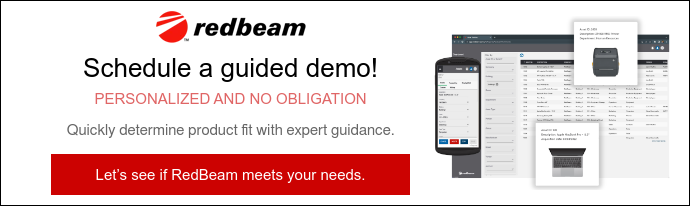In this guide, we’ll explore the best practices, strategies, and tools that can help you implement equipment inventory management effectively and transform how you manage your equipment inventory.
QR code tracking is a versatile and efficient tool for managing and monitoring assets, inventory, and critical data across various applications. By linking physical QR codes to digital records, this technology provides instant access to essential information with a simple scan.
Whether you’re optimizing asset management in healthcare, improving inventory tracking in retail, or enhancing user engagement in marketing, QR codes streamline workflows, reduce errors, and improve organization.
In this article, we’ll explore how QR code tracking works, its benefits, and its applications—particularly in asset management—so you can unlock its full potential for your business.
Main takeaways from this article:
- QR code tracking links physical codes to digital records, enabling instant access to essential information for asset tracking, inventory control, and marketing efforts.
- Static QR codes are fixed and ideal for unchanging data, while dynamic codes allow updates and provide advanced analytics, offering greater flexibility.
- QR codes are widely used across industries, from managing high-value assets and simplifying inventory tracking to enhancing marketing campaigns and streamlining event check-ins.
- Metrics like unique scans, repeat scans, and location data provide insights into usage patterns and user behavior, optimizing operational efficiency and engagement strategies.
- QR code tracking adapts to unique business needs, whether managing equipment, inventory, or customer interactions, offering a practical and scalable tool for improving organization and transparency.
What Is QR Code Tracking?
QR code tracking is a versatile system that uses QR codes to monitor and manage assets, products, or information. Each QR code serves as a unique identifier, linking to relevant data stored in a database or online platform.
There are two types of QR codes: static and dynamic. Static QR codes are fixed and cannot be updated once created, while dynamic QR codes can be edited or tracked, offering greater flexibility for real-time updates and advanced analytics.
When scanned with a smartphone or specialized scanner, the code provides instant access to detailed records such as product information, asset details, or usage history. Widely adopted across industries, QR code tracking streamlines operations, ensures accuracy, and offers a scalable, cost-effective way to organize and access critical information. It’s an essential tool for improving efficiency and transparency in logistics, marketing, inventory management, and more.
How Does QR Code Tracking Work?
QR code tracking connects physical QR codes to digital records, enabling efficient data management across various applications. Here’s how it works:
- Code Generation: Unique QR codes are created to represent specific items, products, or information. These codes can be printed on labels, packaging, or tags.
- Code Placement: QR codes are placed in visible, easily accessible locations to ensure seamless scanning, whether on products, marketing materials, or equipment.
- Linking to a Database: Each QR code is connected to a centralized database record containing detailed information, such as product specifications, usage data, or operational history.
- Scanning: Using a smartphone or scanner, users scan the QR code to instantly retrieve the associated digital record via an app or web browser.
- Updating Data: Depending on the application, authorized users can edit records after scanning, updating details like conditions, sales trends, or user engagement metrics.
Applications of QR Code Tracking
Below are some key use cases for QR code tracking, showcasing its versatility across industries:
1. Asset Management
QR codes play a pivotal role in asset management, enabling businesses to attach unique codes to equipment, tools, or machinery. Scanning these codes provides instant access to details such as purchase dates, maintenance logs, and user instructions, streamlining the management process.
This system ensures proper resource allocation and minimizes unnecessary purchases. Industries like healthcare, manufacturing, and real estate benefit significantly by tracking high-value or frequently used assets with QR code technology.
2. Inventory Tracking
In retail and warehousing, QR codes simplify inventory processes by linking each product to its corresponding digital record. Employees can scan QR codes to update stock levels, retrieve order details, or locate specific items efficiently.
This reduces manual errors and ensures balanced stock levels, preventing costly overstocking or shortages. QR codes are especially beneficial for businesses with high-volume inventory turnover.
3. Marketing Campaigns
Marketers leverage QR codes to create interactive campaigns that connect offline materials to online platforms. Customers can scan codes on brochures, packaging, and print ads to access promotional content, websites, or product details.
QR code campaigns not only boost engagement but also provide valuable insights into user behavior and campaign performance, helping brands refine their marketing efforts.
4. Event Management
For event organizers, QR codes streamline ticketing, check-ins, and access to event information. Attendees can scan their QR codes to validate tickets quickly, reducing wait times and enhancing the overall experience.
QR codes also provide a convenient way to share schedules, venue maps, or event updates, making them a valuable tool for seamless event execution.
5. Document and Information Sharing
QR codes offer a simple way to share digital documents, such as user manuals, training materials, or policy guidelines. Scanning the code provides instant access to the most up-to-date version, reducing reliance on physical copies.
This method saves resources and ensures that critical information is always available, making it a practical solution for businesses and educational institutions alike.
6. Equipment Maintenance
In sectors like construction or utilities, QR codes on equipment provide on-site technicians with quick access to maintenance logs, troubleshooting guides, and operational manuals. This speeds up repairs and ensures compliance with safety standards.
By integrating QR codes into maintenance workflows, organizations can enhance operational efficiency and extend the lifespan of their equipment.
What QR Code Metrics Should You Analyze?
QR code tracking metrics are critical for optimizing their use across various applications, from asset tracking to marketing. The following QR code data metrics can provide actionable insights into performance, user behavior, and operational efficiency.
Unique Scans
Unique QR code scans measure how many individual users interact with a QR code. This metric is particularly useful for understanding the reach of a marketing campaign or tracking the adoption of QR code usage in asset management systems. High unique scan numbers indicate broader engagement or system utilization.
Repeat Scans
Repeat scans capture how often the same user interacts with a QR code multiple times. For asset tracking, repeat scans might indicate frequent usage or repeated maintenance checks on a specific item. In marketing, this metric highlights sustained user interest or repeated engagement with a campaign.
Total Scans
Total scans combine both unique and repeat interactions, providing a comprehensive view of overall activity. In asset tracking, total scans can reveal the intensity of system usage across all assets. In marketing, it reflects the combined reach and frequency of interactions, offering a big-picture view of campaign performance.
Scan Frequency
Scan frequency evaluates how often a QR code is accessed over a set period. In asset tracking, it highlights regularly used or checked items, enabling better resource planning. In marketing, this metric gauges campaign momentum, helping businesses identify periods of high or low engagement.
Location Data
Tracking the geographic location of scans enhances operational and strategic decisions. For example, in asset tracking, it ensures optimal placement of resources across facilities. In marketing, location data identifies regional trends and informs localized campaign strategies.
Time of Scan
Time-based scan data provides valuable insights into user behavior. For asset tracking, it highlights peak usage times, enabling efficient resource allocation. In marketing, it helps identify when users are most likely to engage, guiding the timing of future campaigns for maximum impact.
Device Type
Knowing which devices are used to scan QR codes ensures compatibility and enhances user experience. For asset tracking, it verifies whether employees are equipped with suitable tools, such as smartphones or specialized scanners. In marketing, it helps tailor content for different devices, improving audience engagement.
Benefits of Tracking QR Code Analytics for Asset Management
QR code tracking streamlines asset management with a host of practical benefits that save time, money, and effort. Here’s how it can transform your operations:
- Accurate Asset Tracking: QR codes provide up-to-date records, ensuring your team can quickly locate equipment and maintain an organized inventory.
- Smarter Maintenance and Planning: Easily access asset details like age and condition to schedule maintenance and budget for replacements before issues arise.
- Cost Savings: Avoid unnecessary purchases by quickly checking your database to see what assets you already have. Asset records also simplify insurance claims by proving ownership when needed.
- Tax Advantages: Track depreciation over time to maximize tax deductions for asset write-offs.
- Simple and Affordable Setup: QR codes are easy to generate and print in-house, making them perfect for businesses new to asset tracking.
- Universal Accessibility: Employees can scan QR codes with smartphones, eliminating the need for specialized equipment. This flexibility is invaluable for businesses with field operations or multiple locations.
How to Use QR Codes to Track Assets
Here’s how to leverage QR code technology to track and maintain your assets effectively:
1. Generate and Apply QR Code Labels
Create unique QR codes for each asset and print them onto durable labels suited for your environment. For instance, weatherproof tags are ideal for outdoor equipment, while simple adhesive labels work for office furniture.
Ensure labels are placed in visible and easily scannable locations to avoid errors and improve efficiency. This small step can save your team significant time during daily operations.
2. Link QR Codes to Asset Records
Connect each QR code to a digital asset record by creating a QR code link that directs users to essential details like model, condition, and maintenance history. These records should be stored in a centralized system accessible through mobile apps or browsers.
To maintain accuracy, establish a protocol for adding newly acquired assets to the system promptly. This ensures your records stay comprehensive and prevents any discrepancies.
3. Enable Scanning for Real-Time Access
Equip your team with smartphones or scanners to easily scan QR codes and retrieve asset information on the spot. This feature is especially valuable for locating items, verifying their status, or accessing user instructions.
Real-time access to asset records improves productivity and reduces downtime during audits, repairs, or daily tasks.
4. Update and Maintain Asset Records
Allow authorized personnel to update records directly after interacting with assets. This could include logging repairs, updating condition details, or marking assets for replacement.
Regular updates keep records accurate and provide a reliable history for each asset, enabling proactive decision-making and preventing costly oversights.
5. Monitor Usage and Location
Dynamic QR codes enable tracking of scan data, such as time, location, and user identity. This is particularly useful for shared or portable assets like medical devices or tools, ensuring accountability and minimizing loss.
For example, tracking a portable device’s location and user history can help recover misplaced items and streamline resource allocation.
6. Adapt QR Code Tracking to Your Needs
Every organization’s asset tracking needs are unique. QR code tracking systems can be tailored to suit your specific operations, whether you’re managing warehouse inventory, IT equipment, or field tools.
Customizing the system ensures alignment with your workflows and maximizes the benefits of the technology, providing a scalable solution for long-term success.
Take Control of Your Assets with QR Tracking Capabilities
QR code tracking streamlines asset management, offering real-time access to records, usage monitoring, and reduced manual errors. It's a practical, efficient way to stay organized and proactive.
RedBeam makes QR code tracking simple with scalable, user-friendly tools. Whether you’re looking to optimize inventory or improve equipment maintenance workflows, we provide a complete system to track all your QR codes and transform asset management.
To see how RedBeam makes it easy to track and manage your business assets with various options, schedule a demo today.
FAQs
What Is the Difference Between QR Code Tracking and Barcode Tracking?
QR codes and barcodes are both visual labels that create a unique identifier that can be read with a smartphone or other scanner. Barcodes feature horizontal black lines and store limited data, while QR codes use two-dimensional square patterns to hold more information. Barcodes dominate retail and grocery stores, while QR code usage is popular in marketing and hospitality. Both types of codes, however, are used to track fixed assets.
How Do You Use a QR Code Generator?
To use a QR code generator, select a reliable tool, input the data you want to encode (e.g., URL, text, or contact info), and customize the design if desired. Once generated, download the QR code and integrate it into your application, like marketing materials or product packaging.
How Do You Create Trackable QR Codes?
For a QR code to be trackable, it must be a dynamic QR code, as opposed to a static one. Dynamic QR codes allow you to both edit the information affiliated with them (such as changing the destination URL) and to measure and monitor their use. When you create the QR code, you should confirm that you have selected to create a dynamic QR code.
Can You Track How Many Times a QR Code Has Been Scanned?
Yes, if the QR code is dynamic. Dynamic QR codes allow you to track the number of times they have been scanned, as well as other information, such as the location of the scanner.
Do QR Codes Collect My Personal Information and Data?
When a consumer scans a dynamic QR code with their smartphone, the time and location of the scan are recorded, and sometimes the device’s operating system. The QR code itself does not collect personally identifiable information (like your name or phone number). If the QR code sends the user’s mobile device to a URL, however, the website could use cookies to track user information.
Can You Create Multiple QR Codes at Once?
Yes, you can create multiple QR codes at once using bulk QR code generators. These tools allow you to upload data in formats like spreadsheets and generate multiple codes in a single process, saving time and ensuring consistency. This is particularly useful for managing assets or running multiple campaigns efficiently.
How Do You Track QR Codes in Google Analytics?
To track QR codes in Google Analytics, create dynamic QR codes with URLs containing UTM parameters (e.g., source, medium, campaign). These allow you to measure specific metrics like traffic source, user engagement, and conversion rates. Scan activity is logged in Analytics for detailed performance insights.


-3.png?width=2000&name=Untitled%20design%20(1)-3.png)