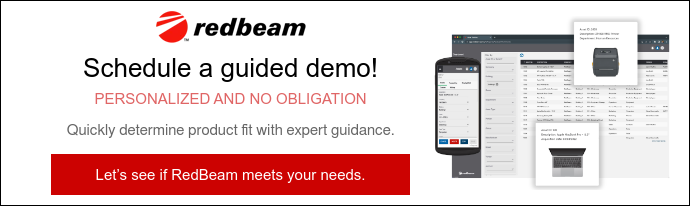In this guide, we’ll explore the best practices, strategies, and tools that can help you implement equipment inventory management effectively and transform how you manage your equipment inventory.
If you're one of the 64% of companies increasing IT spending this year, how can you ensure you're getting a return on your technology investment? Technology lifecycle management (TLM) helps you increase your ROI by aligning your tech acquisitions with your business goals and maximizing the value of your investments.
By applying data-driven decisions during each stage of your technology's lifecycle, you can optimize your acquisition, usage, and disposal of technology to serve your business and revenue goals.
This article will explore the critical stages of the technology lifecycle, highlighting how you can manage each phase efficiently and adapt your operations to make the most of your technology investment.
Main takeaways from this article:
- The technology lifecycle is the series of stages your technology assets undergo from initial acquisition or creation to disposal.
- Technology lifecycle management consists of the policies, procedures, and tools you employ to efficiently assess, acquire, and use your technology assets.
- The technology lifecycle unfolds through six stages: awareness and understanding, piloting and adoption, integration and full adoption, maturity and optimization, decline and obsolescence, and extinction or replacement.
- TLM best practices optimize the stages of your tech's lifespan to align them with your business goals.
- Applying technology lifecycle management benefits your business by improving cost-efficiency, security, strategic business planning, competitive technology adoption, and technology lifespan and performance.
- Understanding each stage of the technology lifecycle can help you realize efficiency gains, gain business insights, and cut costs.
- RedBeam's cloud-based asset tracking system helps you achieve effective TLM by providing you with real-time data and insights into your IT assets.
What Is the Technology Lifecycle?
The technology lifecycle is a series of stages a technological asset undergoes, from initial creation or purchase to when it's no longer valuable.
Externally, the technology lifecycle refers to the process an invention goes through, beginning from its development phase and ending at its eventual extinction. But, in the context of technology adoption, which is our focus for this article, the technology lifecycle starts from awareness and ends at an eventual replacement or disposal.
An in-depth understanding of the technology lifecycle empowers companies to adopt the most efficient tools for their specific needs, sustaining their competitiveness.
What Is Technology Lifecycle Management?
Technology lifecycle management is a framework for managing your company's technological assets. It refers to the policies, procedures, and tools you employ to efficiently assess, acquire and use these assets.
An effective technology lifecycle management strategy helps businesses improve their day-to-day operations, boost overall customer experiences, and establish themselves as industry leaders.
The 6 Technology Lifecycle Stages: Key Elements to Know
The exact technology lifecycle stages may vary across businesses, depending on multiple different factors. These factors range anything from a technology's complexity to industry differences, asset tracking processes, and companies' willingness to embrace change.
Consider these six key technology adoption lifecycle stages to stay up to date with the technology landscape and make timely, data-driven technology investments.
1. Awareness and Understanding
Awareness and understanding involves discovering an emerging technology, learning about how it works, and identifying ways it can benefit your organization. Done right, this assessment phase is where you set the foundation for making strategic, growth-driven decisions on technology adoption.
This process entails two key activities:
- Exploration: This involves reading industry publications, attending relevant events, watching demos, networking with thought leaders, and more — to boost your subject matter knowledge and expertise. These activities also help bridge the gap between surface-level awareness of an innovative technology and understanding its practical implementation, letting you picture how it fits into your business operations.
- Analysis: Beyond gathering information on the new technology you're considering, assessing how it aligns with your company's goals is essential. This process is about analyzing your current technology stack and workflows to identify what needs augmentation or replacement to improve operations and drive growth. With this assessment, you'll ensure that your new technology adoption is not solely driven by novelty but also by a clear business need.
Keep this stage running on autopilot by assigning dedicated team members to analyze your active technologies and monitor technology advancements. This team should also conduct critical research, outline possible benefits, and present findings to stakeholders.
Say your company is considering jumping on the Artificial Intelligence (AI) technology wave but hasn't quite decided yet. You're in the awareness and understanding phase regarding AI's potential impact, trying to determine if it's worth investing in.
At this point, you'll be asking critical questions: How can AI improve customer experiences? Can it effectively simplify supply chain management? In what ways does it fast-track data-driven decision-making?
The answers to these questions will plant the seeds of initial AI adoption in your organization.
2. Piloting and Adoption
Having laid the groundwork for adopting a new technological asset through awareness and understanding, it's time to test your hypotheses that it'll be a good business decision. Here's where the piloting and adoption phase comes in.
At this stage, you go beyond having a high-level idea of how innovation works to adding it to your technology mix and trying it out in controlled, real-life scenarios. After testing out the technology for a while, the lessons you learn from the trial run will give you the clarity you need to adopt or ditch it. You'll also get an opportunity to refine your technology adoption strategy based on hands-on feedback and performance metrics.
Ideally, you should be able to answer these critical questions at the end of your piloting and adoption phase:
- Is implementing the technology feasible?
- Are there any practical challenges to maximizing the technology?
- What type of user feedback did you get from your team members who tried the technology? Was it positive, negative, or neutral?
Imagine your organization piloting a new CRM software via a 30-day free trial. As your team navigates the new system, you'll gain valuable insights about whether the software can improve customer communications or shorten sales cycles. And armed with this real-time feedback, you can make informed, data-driven decisions that align seamlessly with your business goals.
3. Integration and Full Adoption
The integration and full adoption stage (also called the acquisition phase) reflects a transition from piloting to full-scale implementation. Here, potential turns to reality, and strategy translates into tangible outcomes.
While initial stages focused on selecting the right technology, this post-trial phase is all about investing in your chosen asset and weaving it into your team operations.
The integration and full adoption phase is not just about adding something new — it's about making sure the new technology works smoothly with your current systems. The aim is to create a cohesive ecosystem where all your technologies complement each other. Think of it as completing a picture puzzle — you can't just pour all the pieces on the table and leave; you must arrange each bit until the image is completed carefully.
Integrating and fully adopting a new technology augments existing capabilities, boosts operational processes, and improves overall productivity. It also enables more efficient workflows, limited friction between tools, and better cross-team collaboration.
Remember that 30-day CRM free trial from earlier? Say you've confirmed the tool's effectiveness and are ready to adopt it fully. Once you pay the software subscription fee, integrating it entails making it a part of your daily operations, from customer interactions to sales tracking and marketing automation.
What started as a promising pilot has now taken center stage, streamlining your business processes, enabling effortless data flow and collaboration across departments, and ultimately enhancing customer satisfaction.
4. Maturity and Optimization
In the maturity and optimization phase, the technology you've adopted becomes an established part of your business processes, and your focus shifts to refining and maximizing its potential. Like nurturing a plant to bear fruit, the maturity stage calls for careful observation and strategic adjustments which cultivate your new technology's capabilities for long-term success.
The specific activities in this stage depend on the technology involved and could entail anything from customizing settings to fine tuning workflows and adopting previously unexplored features. Here, you get to boost your new tool's efficiency and gather critical insights for further enhancements, subsequently improving the entire user experience for your team.
Picture your organization optimizing the newly-adopted CRM software. Here, you tweak the tool's settings and capabilities to align with your changing business needs.
For instance, you can upgrade your team's subscription plan to accommodate more team members, access advanced features, or get assigned a dedicated account manager for a better service experience. These optimization activities then result in smoother customer interactions, more accurate sales forecasts, and data-informed marketing campaigns.
5. Decline and Obsolescence
The decline and obsolescence phase is when a technology's usefulness peaks and begins to diminish, causing you to re-evaluate its relevance and consider potential replacements for the outdated technology. At this decline stage, your once prominent and thriving technological asset shows signs of aging — like outdated features and limited integration capabilities — hindering your progress instead of aiding it.
Newer, more advanced alternatives emerge, and your existing technology solutions may not match technological advancements. You'll then have to assess the technologies again to determine whether they can adapt to changing times or will become obsolete.
Once you confirm that technologies are going obsolete, your focus shifts from optimizing and sustaining them to optimal change management. This process involves coordinating their smooth exit without affecting your ongoing operations.
As you transition away from a formerly indispensable technology, the next technology lifecycle phase holds the promise of better solutions that are more aligned with your future needs.
Say your organization uses a legacy system like Excel for asset management but now recognizes its inefficiency and overall decline in the face of newer, custom-built solutions. While the tool might be a cornerstone of your operations, the signs of obsolescence are clear. And now, it's time to strategize a seamless transition that guarantees minimal disruption and maximizes the benefits of any incoming technology.
6. Replacement or Asset Disposal
Extinction or replacement is the final stage of a technology's lifecycle, where the solution is considered for either replacement or complete elimination from all business applications. In this phase, it becomes clear that the technology has fulfilled its purpose, and the world has moved on.
If you decide the technology's utility has diminished, but its removal will leave a significant gap in your team's operations and workflows, it's time to find its successor. This process entails sourcing technologies that can fill the void left behind and exploring their potential to enhance your business processes.
Consider the example mentioned earlier. If your firm does decide to ditch Excel, it'll be booting it in favor of a more efficient and modern asset management service provider. And as you explore options the market offers, you're not just replacing a system — you're establishing improved asset purchase and usage workflows.
Like clockwork, the end of a technology lifecycle (extinction or replacement) takes you right back to the beginning (awareness and understanding), and these transitions reflect your commitment to adaptability and progress.
Best Practices for Effective Technology Lifecycle Management
How can you apply technology lifecycle management strategies to optimize the value you gain from your technological investments? Here are seven best practices to prioritize:
1. Keep Key Business Objectives Top of Mind
Are your technology lifecycle management goals aligned with your broader business objectives? For example, if you're considering adopting new CRM technology, how will this advance your marketing and sales goals?
As you develop your technology lifecycle plan, identify ways your use of technology supports your business goals, and focus on ways better technology management can promote those objectives.
2. Conduct Regular Technology Audits
Have you reviewed what you're doing with your current technology and whether it's achieving your intended business goals? Technology audits evaluate:
- Your technology infrastructure and policies
- What your technology use is contributing to your business goals and processes
- Whether you could make improvements in areas such as efficiency, security, or cost-effectiveness
Schedule technology audits at least once a year, or more frequent audits for critical components of your technological infrastructure.
3. Establish Policies for Technology Procurement and Usage
Are you following standard operating procedures when procuring and using technology? For example, do you use consistent criteria to select vendors, and do you document steps your workers should follow when using technology?
Create written policies and procedures to guide your technology procurement and usage and standardize your tech lifecycle management practices.
4. Prioritize Training and Employee Adoption of New Technologies
What steps do you take to promote technology adoption by employees? Effective training forms a bridge between technology adoption and implementation that yields a return on investment.
Develop training and evaluation procedures to ensure that employees understand how to use new technology and are actually incorporating it into their workflow.
5. Perform Security Risk Mitigation and Compliance Issues
What security and compliance issues stem from your technology use? Cyberattack methods grow more advanced each passing year, promoting increasing regulatory pressures on businesses to protect sensitive data.
Develop standard procedures to ensure you're meeting security and compliance obligations, and leverage technology such as AI and automation to help you achieve your goals in these areas.
6. Integrate Automation and Analytics to Monitor Lifecycle Performance
Are you using today's powerful automation and analytics tools to optimize your technology lifecycle performance? Tools such as IT asset management (ITAM) systems can help you automate processes like procurement, while analytics can provide you with insights into how to optimize technology performance and longevity. Assign your CTO to review how you can integrate automation and analytics into your technology lifecycle management strategy.
7. Partner with Vendors for Maintenance and Support
Do you prioritize maintenance and support when selecting vendors? For example, have you reviewed your service level agreements to see what they specify for on-site maintenance visit fees or uptime guarantees? Make sure your vendors' maintenance and support policies meet your needs.
Key Benefits of IT Lifecycle Management
Taking control of your IT lifecycle yields invaluable benefits, ranging from lower costs to higher performance:
1. Cost-efficiency and Budget Control
Technology lifecycle management helps you plan your technology acquisitions budget, maximize the value of your tech usage, and reduce waste on underperforming assets and unnecessary replacements.
By delivering these benefits, TLM improves the cost-efficiency of your technology spending and keeps your IT budget under control.
2. Improved Security and Risk Management
Mitigating risks through strong security policies has become an essential part of technology adoption as cyberthreats and regulatory requirements have made securing your IT infrastructure obligatory.
Security-minded technology lifecycle management helps you integrate your tech spending with your security requirements, reducing your risk of data breaches and disasters.
3. Alignment of IT and Business Objectives for Strategic Planning
Planning technology adoption with your business goals in mind helps ensure that your tech investment supports your organizational objectives.
Technology lifecycle management improves the alignment of your business and IT goals by making business strategy the basis for tech investment.
4. Increased Adaptability to Technological Advancements
Keeping current with technology trends in your industry has become critical to stay competitive. Technology lifecycle management promotes awareness of tech trends and helps you identify areas for investment that can give you a competitive edge.
5. Prolonged Lifespan and Performance of Technology Assets
The longer your technology lasts and the more you get out of it, the higher your return on your IT investment. TLM helps you extend the lifespan of your assets and ensure high performance at every stage.
Why You Need to Understand Every Technology Lifecycle Stage
You need to understand every technology lifecycle stage because the knowledge helps you streamline internal processes with up-to-date technologies, gain accurate and timely asset information, and achieve significant cost savings.
For example, the US Government Accountability Office (GOA) reports that a minimum of 1.5 million government-issued devices aren't properly tracked or managed, leading to unaccounted expenses as high as $1.2 billion annually. Beyond the financial implications of poor asset visibility, it also causes citizen trust in government agencies to deteriorate and leaves state workers with limited tools for doing their jobs.
RedBeam has fixed these asset management issues for multiple government agencies with its asset tracking software and barcode hardware from Zebra Technologies. The results? Speedier audits, reduced labor costs, and decreased operational expenses.
Learn more: How RedBeam helps federal and state agencies maximize asset visibility.
Leverage an Asset Tracking System to Manage Your Technology Lifecycle with RedBeam
The technology lifecycle is critical to gaining asset visibility, following necessary regulations, boosting productivity, and maximizing revenue. With custom-built software like RedBeam, you can seamlessly automate your technology lifecycle management.
RedBeam lets you gain visibility into all your company's fixed technology assets so it can stay audit-ready, compliant, and competitive. Sign up for a 30-day free trial to see how RedBeam's platform can help streamline your technology lifecycle and asset management.
FAQs
What Is Lifecycle Management in Technology?
Technology lifecycle management is a systematic method for optimizing tech asset acquisition, adoption, usage, and disposal to maximize efficiency and cut costs through every stage of an asset's lifespan.
What Tools Are Used in IT Lifecycle Management?
IT lifecycle management uses tools such as asset tracking software, enterprise architecture tools, and configuration management databases (CMDBs).
What Role Does Project Management Have in Technology Lifecycle Management?
Project management implements technology lifecycle management strategies by ensuring that technology-related tasks such as asset acquisition and adoption get executed on time under budget.


-3.png?width=2000&name=Untitled%20design%20(1)-3.png)