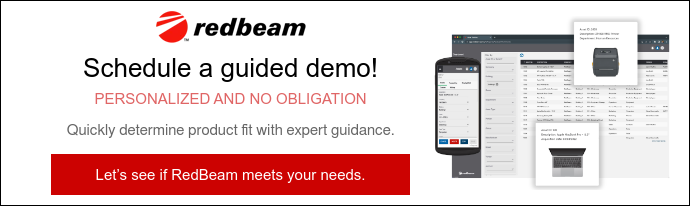If managing your assets feels like a constant uphill battle or you’re losing track of valuable resources, it’s time to rethink your approach to asset inventory management. Keeping control over your assets doesn’t have to involve costly systems or complex, custom-built solutions.
Thanks to advancements like IoT (Internet of Things) and cloud-based technologies, managing your assets efficiently has never been more accessible—or affordable. Businesses of all sizes can now leverage modern tools to streamline operations, reduce costs, and ensure optimal resource utilization.
In this article, we’ll explore what asset inventory management is, why it’s essential, and how to implement effective practices using the latest technologies to keep your operations running smoothly.
Main takeaways from this article:
- Asset inventory management ensures businesses can effectively track, maintain, and optimize both physical and intangible assets.
- Modern technologies like RFID, GPS, and barcoding drive real-time asset tracking and enable better decision-making.
- Effective asset inventory management helps improve compliance, minimize risks, and maximize resource value.
- Implementing asset inventory management involves assessing organizational needs, selecting the right tools, training teams, and centralizing data.
- RedBeam offers a comprehensive solution for simplifying asset tracking, improving accuracy, and maximizing asset value.
What Is Asset Inventory Management?
Asset inventory management is the practice of tracking, monitoring, and maintaining an organization’s assets to ensure they are utilized effectively and efficiently. This process includes organizing assets, overseeing their condition and usage, and managing their lifecycle from acquisition to disposal. By optimizing resource allocation and maintenance, asset inventory management helps businesses improve operational efficiency, reduce costs, and maximize the value of their assets.
What Is an Asset Inventory Management System?
An asset inventory management system is the framework of processes, tools, and technologies businesses use to implement asset inventory management. It provides a structured approach for cataloging company assets, monitoring their locations and conditions, and ensuring they are properly maintained and replaced when needed. This system brings organization and visibility to asset management, enabling businesses to make data-driven decisions and maintain control over their resources.
Is Asset Management the Same as Inventory Management?
Although asset management and inventory management share certain similarities, they are distinct processes with different goals and scopes. Both are essential for efficient operations, but they address different aspects of resource management. Here’s how they differ and why the distinction matters.
What Is Asset Management?
Asset management is all about maximizing the value and performance of your long-term resources. These assets include everything from physical items like machinery, vehicles, and office equipment to intangible assets like software licenses and intellectual property. The goal is to ensure these assets are utilized efficiently, maintained properly, and replaced or retired when the time comes.
Key Aspects of Asset Management:
- Lifecycle Management: Tracks assets throughout their journey, from purchase to disposal. This includes ensuring they’re properly used, maintained, and replaced when needed.
- Maintenance and Repairs: Regular upkeep is key to keeping assets running efficiently and extending their lifespan, which saves money on early replacements.
- Data-Driven Decisions: Technologies like RFID and GPS provide real-time asset data on location, condition, and performance. This information helps you allocate resources wisely and plan future investments.
- Regulatory Compliance: Accurate records simplify audits and reduce the risk of non-compliance, especially in industries with strict regulations.
What Is Inventory Management?
An inventory management system, in contrast, focuses on managing goods and materials that move quickly through your business. These include raw materials, work-in-progress items, and finished products. The main objective is to maintain just the right amount of stock to meet demand—enough to keep customers happy without tying up too much capital in unused inventory.
Key Aspects of Inventory Management:
- Stock Flow Management: Tracks goods as they move through procurement, production, and distribution.
- Demand Planning: Uses data to predict inventory needs, set reorder points, and avoid overstocking or running out of stock.
- Operational Efficiency: Technologies like barcoding automate inventory tracking, reduce manual errors, and make workflows more efficient.
- Customer Satisfaction: Ensures stock is available when and where it’s needed, improving delivery times and reducing missed sales opportunities.
Technologies Driving Modern Asset Inventory Management
Modern asset inventory management relies on advanced technologies to streamline tracking, enhance accuracy, and provide real-time visibility into assets throughout their lifecycle, including:
- Radio Frequency Identification (RFID): RFID technology uses radio waves to identify and track assets equipped with RFID tags or labels. Each tag contains a unique asset ID that RFID readers can scan remotely, enabling fast and automated asset inventory tracking. RFID reduces manual processes, improves accuracy, and allows for the simultaneous tracking of multiple assets.
- Global Positioning System (GPS): GPS technology enables real-time location tracking of assets using satellite signals. GPS-enabled devices, such as trackers or tags, transmit location data to centralized systems, providing visibility into asset movements and facilitating asset recovery in case of theft or loss.
- Barcoding: Barcoding assigns unique identifiers to assets, which can be scanned using handheld devices or mobile scanners. This cost-effective method speeds up audits, ensures accurate asset data capture, and reduces errors associated with manual entry, making it an accessible solution for businesses looking to enhance tracking without significant upfront investment.
What Are the Four Types of Asset Inventory?
Classifying your assets into distinct types is essential for organizing, tracking, and optimizing their use. Each type plays a unique role in your business operations, and understanding these categories helps ensure that your inventory management strategy is comprehensive and effective. Here are the four main types of asset inventory you’ll encounter.
1. Tangible Assets
Tangible assets are the physical items that keep your business running smoothly. These are often high-value items that require careful inventory tracking and maintenance.
Examples:
- Machinery and equipment
- Vehicles
- Furniture and fixtures
- Office equipment
Since tangible assets are susceptible to wear and tear, regular maintenance and accurate inventory tracking are crucial. Using tools like barcodes or RFID tags makes it easier to monitor their location, condition, and usage.
2. Intangible Assets
Intangible assets might not have a physical form, but they’re just as critical to your operations. These assets often require inventory management for renewals, updates, and compliance.
Examples:
- Software licenses
- Patents and copyrights
- Trademarks
- Intellectual property
Effective asset inventory management systems can track expiration dates, usage rights, and renewal schedules, ensuring that these assets remain functional and protected.
3. Current Assets
Current assets are short-term resources that frequently move through your business. While these overlap with traditional inventory management, they’re also essential components of your asset inventory.
Examples:
- Raw materials
- Work-in-progress items
- Finished goods ready for sale
- Short-term investments
Tracking these assets ensures that your business can meet immediate demands without overstocking or running out of essential materials.
4. Fixed Assets
Fixed assets are long-term resources that support your business operations over time. Unlike current assets, these are not intended for quick turnover and require consistent tracking for maintenance and depreciation.
Examples:
- Buildings and property
- Heavy machinery
- Production equipment
- Infrastructure
Asset inventory management helps monitor these assets' locations, conditions, and maintenance schedules, ensuring they remain productive and contribute to long-term profitability.
Benefits of An Effective Inventory Asset Management System
Setting up an effective system to manage inventory or current assets can seem daunting. However, the benefits are significant and can transform how you run your business.
Let’s take a closer look at some of these benefits.
Improve the Physical Asset Inventory Review Process
Using an effective asset management system can speed up the physical asset inventory process by up to 70% — that’s what an internal review of RedBeam users has shown us.
It makes it more effective in many ways. Firstly, with asset location and checkout tracking, you have a real-time overview of where your assets are at any given point. That means there’s no more confusion as to whether an asset is lost, in another office, or currently in use by a team member.
Secondly, the actual inventory process is a lot easier. Your staff can simply go around scanning tagged assets (via bar or QR codes) without having to take physical or digital notes themselves.
Minimize Employee Theft and Other Asset Loss
Internal theft has been a significant problem for businesses ever since a caveman invented the wheel. However, it can be especially tricky to manage as your organization grows. Why? Financial systems (accounts payable) can be in place that staff can exploit without proper asset management practices present.
For example, in 2022, Yale discovered that a single employee had exploited a system to purchase new equipment for students. Over nine years, she stole 40 million dollars in iPads, MacBooks, and other tech, which she resold to fill her own bank account and buy sports cars.
This horror story shows how damaging even a single employee can be without the right checks and balances in place.
Even a basic asset management program that only tracks product purchase dates makes this kind of exploitation impossible. Modern asset tracking software, which also tracks location, the last person to check out the asset, maintenance status, and other things, makes internal theft a non-issue. It also helps you keep critical assets in tip-top shape.
Obtain Better Visibility of Supply Chain and Maintenance Needs
Good inventory and asset management software helps you visualize what’s happening with your equipment and product stock in real-time. This helps you improve your company's asset utilization and avoid stocking issues.
You can break down real-time data visually and set up automated notifications based on key metrics. This makes it much easier to spot crucial patterns, such as stock starting to run out or multiple pieces of equipment running late on their maintenance schedule.
Maintain Compliance with Regulations
Complete and up-to-date records of your physical assets make it much easier to follow tax regulations like the IRS's Tangible Property Regulations.
Of course, a clear maintenance record also makes it easier to meet maintenance regulations and reduces the risk of unexpected breakdowns of equipment.
Calculate Asset Depreciation
Effective inventory asset management systems play a crucial role in calculating asset depreciation and providing organizations with financial and operational benefits.
By accurately tracking the lifespan and usage of assets, these systems allow businesses to determine depreciation schedules aligned with actual asset conditions. This precise calculation ensures compliance with accounting standards and optimizes tax benefits by recognizing the appropriate expense amounts each fiscal period.
Operationally, understanding asset depreciation helps companies forecast future capital needs and budget for replacements or upgrades, maintaining operational efficiency.
Overall, these systems ensure that financial records reflect the true value of assets, supporting strategic financial planning and decision-making.
How to Get Started with Asset Inventory Management
Getting started with an asset inventory management system involves several key steps to ensure its successful implementation and ongoing effectiveness.
1. Assess What Your Organization Needs
The first step is understanding exactly what your organization requires from an asset inventory management system. A one-size-fits-all approach won’t work, so start by clearly defining your needs.
Ask yourself:
- What kinds of assets do you need to track? (e.g., machinery, office equipment, IT devices, or vehicles)
- How detailed should the tracking be? Do you need to log usage, maintenance history, or transfer records?
- What problems are you trying to solve? Are audits taking too long? Is asset loss a recurring issue?
By answering these questions, you’ll create a roadmap to guide the rest of the process. Knowing your pain points and priorities ensures you find a solution tailored to your organization.
2. Choose the Right Asset Inventory Management Software
Once you’ve identified your needs, it’s time to find the system that fits. Don’t rush this step—it’s crucial to pick a platform that aligns with your goals and budget.
Here's what to look for in asset management software:
- Key Features: RFID, barcode, or QR-code scanning, real-time data updates, and centralized tracking.
- Scalability: Will this system still work as your organization grows?
- Ease of Use: A complicated system can lead to frustration and slow adoption.
- Integration: Check if it works with your existing tools, like ERP software or accounting systems.
For example, a device like the Zebra TC52 is a great choice for scanning assets quickly and reliably, avoiding compatibility headaches. The right system should simplify your processes, not add more complexity.
3. Get Your Team Onboard
A system is only as effective as the people using it, so your team plays a central role in successful implementation.
Start by introducing the asset tracking system to your staff and explaining why it matters. When people see how it will make their work easier, they’re more likely to embrace it. Offer training sessions that match their roles—those scanning barcodes need different training than system administrators managing reports.
It’s also essential to provide reliable tools. Asking employees to use personal devices for scanning can lead to problems, like app compatibility issues or slow performance. Instead, invest in standardized equipment that ensures consistency and reduces frustration.
Keep the conversation going after training. Regularly check in with your team, gather feedback, and address any concerns. A supportive approach ensures smooth adoption and long-term success.
4. Centralize Your Data
A unified system is the backbone of managing asset inventory. If different departments or locations use separate tools, you risk creating data silos, which can lead to errors and inefficiencies.
With a centralized platform:
- All teams work from the same data, eliminating inconsistencies.
- Asset movements and updates can be logged in real time.
- Audits become simpler and faster because all information is in one place.
For example, if one warehouse runs low on inventory, a centralized system lets you quickly identify surplus stock in another location and reallocate resources. This level of visibility is crucial for smooth operations across the organization.
5. Plan for the Full Asset Lifecycle
Good asset management isn’t just about knowing where things are—it’s about managing the entire lifecycle, from acquisition to disposal.
Here’s how to think about each stage:
- Acquisition: Research vendors offering strong post-purchase support and warranties.
- Maintenance: Schedule inspections and repairs to extend asset lifespan.
- Disposal: Decide whether assets can be resold, recycled, or scrapped, and plan accordingly.
Taking the time to plan for each phase helps you get the most value out of your assets. It also ensures you're prepared for eventual replacements, reducing last-minute surprises.
6. Roll Out and Monitor the System
With the groundwork laid, it’s time to put your system into action. Start by tagging assets with barcodes or QR codes and uploading them into the system.
As you roll out the system:
- Conduct an initial audit to ensure all data is accurate and complete.
- Define key metrics to measure success, such as audit completion times or error rates.
- Keep an eye out for challenges, like data entry mistakes or staff struggling with certain features.
Ongoing monitoring during this phase is vital. Catching and addressing issues early ensures the system works as intended and sets the stage for smooth operations.
7. Maintain and Refine the System
Once the system is up and running, don’t treat it as “set it and forget it.” Regular maintenance is essential for keeping it efficient and reliable.
Here’s what to do:
- Schedule audits to verify data accuracy and correct discrepancies.
- Update the asset tracking software regularly to benefit from new features and security improvements.
- Review workflows periodically to identify and fix inefficiencies.
For instance, if an audit reveals missing asset details, investigate why and adjust processes to prevent it from happening again. Small adjustments over time ensure the system stays aligned with your organization’s needs.
8. Leverage Data for Continuous Improvement
One of the biggest benefits of asset inventory management is the wealth of data it generates. Use this information to refine your approach and make better decisions.
- Analyze patterns: Are certain assets breaking down frequently? Are there areas where resources are underutilized?
- Adapt processes: Adjust maintenance schedules, improve asset allocation, or rework procurement strategies based on what the data tells you.
- Check progress regularly: Set a schedule for quarterly reviews to assess performance and identify opportunities for improvement.
For example, if data shows that a specific piece of equipment consistently requires repairs, it might be time to replace it or rethink its usage. Continuous analysis ensures your system evolves with your organization and delivers long-term value.
Take Back Control of Your Assets with RedBeam
Say goodbye to risks like internal theft, asset loss due to misplacement, inefficient usage, or duplicate purchases with RedBeam -- the number one asset management solution.
Must-have features like a dedicated app for the Zebra TC52, expanded history, offline mode, and unlimited locations set RedBeam apart. With it, you can easily keep track of your fixed assets and get the absolute most out of them.
Plus, you get all of this with the top-of-the-line data security of Google Cloud and role-based user security.
If you’d like to see just how much easier it could be to manage crucial assets in your company, try the RedBeam 30-day free trial today.


-3.png?width=2000&name=Untitled%20design%20(1)-3.png)