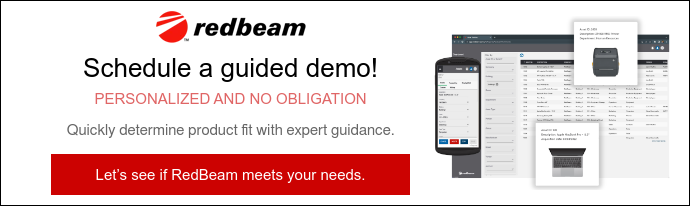In this guide, we’ll explore the best practices, strategies, and tools that can help you implement equipment inventory management effectively and transform how you manage your equipment inventory.
Technology has become the backbone of the modern office. Whether it's servers, end-user devices like laptops, or networking devices, your hardware assets are fundamental to business operations.
But managing such a diverse range of assets isn’t easy — especially if you are a school or enterprise with hundreds or thousands of devices. From tracking your inventory to managing hardware updates and planning for future upgrades, there’s much to consider.
That’s why you need a hardware asset management strategy. Hardware asset management ensures you have a complete and accurate inventory of your physical devices and a framework for tracking and managing assets throughout their lifecycle.
In this article, we’ll explain the basics of hardware asset management, why your organization needs to build an asset management strategy, and how to do so. Whether you're an IT professional looking to optimize your process or a business owner looking to safeguard equipment and reduce costs, this article will help.
Main takeaways from this article:
- Hardware asset management (HAM) consists of the processes you use to acquire, track, manage, maintain, and dispose of physical devices.
- You should track all hardware used by your business, including desktops, printers, scanners, servers, and mobile phones.
- Deploying hardware asset management prevents losses, strengthens compliance, extends asset lifespan, and cuts costs.
- You can begin building an effective HAM system by creating an asset inventory list, attaching tags, deploying scanners and asset tracking software, capturing key information, and establishing a maintenance schedule.
- Hardware asset management presents challenges for organization, budgeting, inventory management, and software asset management.
- RedBeam's cloud-based asset tracking software can help you implement an effective hardware asset management system..
What Is Hardware Asset Management (HAM)?
Hardware asset management is the process a business uses to acquire, track, and manage physical IT devices throughout their lifecycle.
The main stages of a hardware asset lifecycle are:
- Request: A manager, employee, or administrator requests a new asset
- Procure: The team responsible purchases the hardware asset
- Deploy: The IT team configures the hardware asset and deploys it in the appropriate location or, in the case of a movable asset like a laptop, puts it into circulation
- Maintain: The hardware asset is serviced throughout its life to optimize performance
- Retire: Once the hardware reaches the end of its life, it is removed from circulation and replaced
- Dispose: The hardware asset is disposed of immediately or recycled for parts.
Hardware asset management represents a subcategory of IT asset management, which also covers software assets and other systems and data sources. Like software, hardware must be maintained regularly. However, hardware differs from software in that tangible assets can be moved, damaged, or physically stolen, requiring unique management strategies.
What Hardware Assets Should You Track?
A hardware asset management strategy should account for all of your company’s technological equipment.
You should create a system to inventory and track all of your company’s technological equipment, including:
- End-user hardware like laptops (link to laptop asset tracking blog), desktops, tablets, smartphones, etc.
- Telecommunication systems
- Data center equipment like servers and security devices
- Auxiliary equipment like printers, scanners and fax machines
Benefits of Hardware Asset Management
A thorough and detailed hardware asset management strategy offers a range of benefits to organizations.
Improved Loss Prevention
While certain hardware assets such as desktops and printers aren't easily portable, assets such as office smartphones, school laptops, and tablets can be easily moved, misplaced, or stolen. Hardware asset management helps prevent losses by allowing you to assign devices to individuals and track their movement. You can track the location of both mobile and stationary devices so you know where assets are at all times.
Stronger Compliance
Some hardware assets like computers will need regular maintenance and updates to comply with regulatory standards. This can be particularly important if you are a government-affiliated organization. Hardware asset management creates a digitized inventory that makes this process much easier to manage. Key data — like the last update date — can be recorded so that staff can create alerts when a new check-up is required.
Longer Asset Lifecycles
IT hardware assets have a finite lifecycle. But administrators can significantly extend the entire lifecycle of a product with a thorough and accurate maintenance schedule. A hardware asset management strategy makes it easier for administrators to keep track of the condition of every asset and to schedule and run routine repairs.
Reduced costs
By preventing theft, avoiding compliance fines, and reducing unnecessary maintenance and replacements, hardware asset management lowers your costs. Additionally, having instant visibility and insights into your hardware assets improves your ability to plan cost-efficient asset purchases and saves you time and money on budget planning. Hardware asset management can even save money during the disposal process by improving your maintenance and increasing your assets' resale value.
How to Build an Effective Hardware Asset Management System
Create your own hardware asset management system by following the five-step process below.
Create an Initial Hardware Inventory List
This is the first, and arguably most important, step in the entire process. It’s also the step that will take the longest to complete.
To create an efficient hardware asset management system, your team needs to create a detailed inventory of all of your equipment. That includes every desktop, laptop, printer, scanner, and phone — literally everything you want to track. The only way to maintain accurate records going forward is if you spend time creating accurate records in the first place.
Create and Attach Asset Tags
Once you have completed your inventory, you’ll need to create an asset tag for each IT hardware asset. An asset tag is a unique identifier, usually in the form of a barcode or QR code, that you can use in combination with a scanner to record assets quickly.
If you use a sticker-based asset tag, you can print these on-site. Other tags, such as metal asset tags, will need to be ordered from a manufacturer. Once the asset tags are created, attach them clearly to each device, as shown in the image below.
Asset tags can also take the form of RFID tags, although these may prove problematic with electrical equipment that can interfere with radio waves.
Purchase Scanners and Asset Tracking Software
Using asset tags requires a dedicated scanner such as Zebra's industry-leading TC52x or an app-based smartphone scanner.You’ll also need asset tracking software that integrates with your scanning solution and records data. RedBeam provides REST APIs so you can integrate our software with almost any other platform.
Record Key Information
Your asset tracking software is going to become a live database that provides up-to-date information on the status and location of all of your IT assets. But it will only be as good as the data you store in it.
Make sure you record essential information about every asset you scan. This should include:
- The assets make and model
- The date of purchase
- The asset’s location
- Any assigned users
- The assets condition
- Its repair history
There should be existing data fields for each of these data points in your asset tracking software. But if not, use custom fields to ensure you capture as much information as your team needs. The more complete an asset’s profile, the easier it will be to track and maintain the asset moving forward.
Set Up a Routine Maintenance Schedule
Creating and conducting a regular, ongoing maintenance schedule will ensure your records remain current and your assets remain in top condition. You can also use your asset tracking software to set up alerts for warranty expirations and scheduled maintenance. Keep your maintenance management procedures simple so it's easy for your team to run inventory, update software, and maintain assets.
Hardware Asset Management Best Practices
Building a powerful hardware asset management system is one thing, but ensuring it operates at its best requires following a set of best practices.
Make Sure Asset Tags Are Clear and Readable
Asset tags play a vital role in your hardware asset management system — they are your primary identifiers for each piece of hardware. Therefore, it's crucial to ensure these tags are clear and readable. It starts by placing them in a uniform and obvious position on each asset. For example, place them on the front of every printer in exactly the same place as in the image below.
You also need to make sure that asset tags remain in good condition. Regularly inspect and replace any worn or damaged tags, and review the accuracy of electronic data periodically to ensure it reflects the current status of each asset.
Map Out Asset Lifecycles
The main objective of a hardware asset management strategy is to increase the lifecycle of your IT assets. So make sure you have a clear idea of exactly what that lifecycle looks like and at which point in that lifecycle each asset is at.
By mapping this out for each asset, you can anticipate when equipment needs to be replaced or upgraded, effectively budget for future purchases, and reduce the impact of hardware failures by preemptively servicing or replacing aging equipment. Lifecycle mapping also supports sustainability efforts, as it ensures assets are responsibly retired and disposed of at the end of their useful life.
Challenges of Hardware Asset Management
Hardware asset management presents challenges for organization, budgeting, inventory management, and software asset management that you should plan to address:
Lack of Organization in IT Environment
If you can't find or access your assets because your work environment is poorly organized, you'll experience challenges tagging items. Consider organizing your assets physically before you start tagging and scanning them.
Poor Budgeting
You need good budgeting strategies in order to maximize the cost savings of hardware asset management. Keep your budget under control by creating standard operating procedures governing your spending when acquiring, maintaining, and disposing of hardware assets.
Manual Work and Asset Inventory
Manual inventory methods make hardware asset management more laborious and time-consuming. Save your team time and effort by leveraging your asset management software to automate your inventory processes.
Integrating with Software Asset Management Systems
Getting your hardware and software asset management programs to work together can present integration challenges. Look for a hardware asset management system that offers APIs for easy integration with your current software asset management software.
Protect & Manage Your Hardware Investments with RedBeam
Creating an effective hardware asset management system is vital in today’s tech-focused environment. It doesn’t matter whether you’re a school or a business, every organization should be managing hardware assets with a focused strategy in place.
In doing so, you can increase the lifespan of your equipment, improve your asset security, and significantly reduce the costs associated with acquiring and maintaining assets.
RedBeam’s asset tracking software is the ideal solution to record and manage your hardware assets. Schedule a demo to see what RedBeam can do for you.


-3.png?width=2000&name=Untitled%20design%20(1)-3.png)