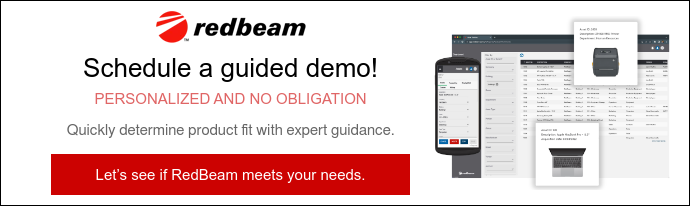With IT at the heart of today's business operations, poor IT asset management (ITAM) can undermine your efficiency and cost your organization big bucks. A recent report uncovered that 36% of spending on software and related tools gets underutilized or goes to waste. On the hardware side, 80% of IT costs occur after initial purchase due to maintenance and support expenses.
Fortunately, you can trim these expenses and increase efficiency by applying IT asset management best practices. ITAM helps you track and optimize your deployment of hardware, software, cloud, and data assets throughout every phase of their lifecycle, from acquisition, creation, or adoption to disposal, deletion, or decommission.
In this article, we'll take a deep dive into IT asset management, shedding light on its importance in the contemporary business setting. From understanding the pitfalls of inadequate protocols to unveiling the roadmap for 2024's best practices, we'll equip you with the knowledge and tools to master ITAM and ensure your organization maximizes the value of your IT investment.
Main takeaways from this article:
- IT asset management methodologically improves the value of your technology assets by optimizing each stage of their lifecycle, from acquisition to disposal.
- ITAM principles apply to hardware, software, cloud, and data assets and to each stage of their lifecycles.
- Poor asset management puts you at risk of losing track of assets, low productivity, business disruptions, and auditing and compliance issues.
- The IT asset management process begins with asset discovery, tracking, and data centralization and continues throughout the asset lifecycle to maintenance, replacement, and disposal or decommissioning.
- ITAM best practices include optimizing deployments, centralizing and democratizing data, automating processes, conducting audits, and applying preventive maintenance analytics.
- RedBeam helps you optimize your IT asset management by providing cloud-based asset managing software to capture, centralize, and manage your asset data.
What is IT Asset Management?
IT asset management (ITAM for short) is a coordinated methodology and set of business practices undertaken by an organization to improve the lifecycle and maximize the value of IT assets.
It starts by identifying and cataloging an organization's IT assets, but the process also governs how those assets are deployed, maintained, upgraded, and eventually disposed of. Those assets include physical assets like desktop computers, laptops, mobile devices, software, media, license contracts, and all other associated tools and metadata.
The Venn diagram below shows that ITAM covers multiple departments and disciplines, including procurement, security, and service management.
When implemented with best practices in mind, ITAM helps businesses maximize value, control costs, manage risks, support decision-making, and meet regulatory requirements.
The cost savings that accompany ITAM efforts can be huge, for example. Research by Flexera finds that 11% of organizations realize more than $25 million in savings, and 39% of companies realize between $1 million and $10 million in savings.
Following ITAM best practices will also increase the data you have at your disposal, allowing you to see where assets are underutilized (and can, therefore, be removed) and which assets need maintenance (to maximize their value). The greater visibility that comes with that data makes it easier to pass internal and external audits and meet your regulatory requirements.
Key Components of IT Asset Management
IT asset management principles apply to all components of your IT infrastructure, including hardware, software, cloud services, and data, and to all stages of your asset lifecycle, from acquisition, creation, or adoption to disposal or decommission.
Hardware Asset Management (HAM)
Hardware asset management covers all stationary and mobile devices your organization uses, including desktops, printers, scanners, servers, smartphones and laptops. HAM methods seek to maximize the value you get from your hardware investment by optimizing procedures for acquisition, deployment, usage, maintenance, replacement, and disposal. Tracking tags facilitate this by enabling assets to be scanned into inventory databases.
Software Asset Management (SAM)
Software asset management tracks all freeware and premium apps your organization uses under license or subscription. SAM methods seek to reduce software costs and mitigate legal risks associated with licensing and subscription contracts. Software asset management encompasses the provisioning, adoption, maintenance, use, maintenance, and decommissioning of software assets.
Cloud Asset Management (CAM)
Cloud asset management tracks your cloud infrastructure, platform, and software subscriptions and licenses. CAM methods aim to lower cloud costs and reduce legal risks from service contracts. Cloud asset management optimizes cloud service provisioning, adoption, use, maintenance, and decommissioning.
Data Management (DM)
Data management tracks your organization's digital assets you store in your IT center or in the cloud. DM seeks to improve efficiency, lower costs, promote data-driven decision-making, reduce security risks, and support compliance . Data management methods apply to data creation, storage, archiving, processing, and destruction.
IT Lifecycle Management (ITLM)
IT lifecycle management applies to all IT assets throughout their lifespans, touching on all areas of asset management. ITLM maximizes asset values by improving performance, optimizing efficiency, lowering costs, and promoting compliance. It applies to each stage of the asset lifecycle, from acquisition, creation, or adoption to disposal, deletion, or decommissioning.
Risks Associated with Poor Asset Management
IT assets sit at the heart of modern-day businesses. Companies must implement strong asset management practices — from servers to software — to keep the business running smoothly.
Unfortunately, most aren’t. As of 2021, only 37% of companies have mature information technology asset management levels.
That’s a problem. Because businesses that have weak asset management practices face the following risks:
Lack of Visibility
Not having real-time visibility into their assets can cause problems for companies with a large and complex asset estate. For example, you may assign assets to broken or unpatched employees or even assign equipment that another employee is already using.
Asset management software changes this. For example, RedBeam allows you to track assets in real-time, with info about location, asset status, department, purchasing, and more related to your fixed assets. RedBeam consolidates all your asset data into a user-friendly platform for simple asset management in the office, in the field, and anywhere in between. The result is unrivaled visibility across your entire IT infrastructure.
Poor Productivity
Productivity can suffer without the right tools to maximize your workforce’s potential – specifically concerning IT asset management.
This can be due to many reasons, such as outdated or damaged equipment, courtesy of a lack of tracking throughout the asset lifecycle. After all, it is difficult to initiate repairs when you don’t have an efficient way to keep track of everything.
Managing IT resources can be a time-sink without an effective IT asset management strategy. Why is your team manually tracking assets in spreadsheets — or worse, not tracking them at all — when they could automate the process with IT asset management software instead?
Business Disruptions and Unscheduled Downtime
Unexpected downtime can seriously damage a business — not just in terms of operational efficiency and lost revenue but in the eyes of your customers when the disruption involves client-facing operations.
This is bound to happen when you manage assets manually, especially considering that nearly 40% of organizations have suffered a major outage caused by human error over the past three years.
Employees need to have confidence in the location and performance of IT assets to do their job effectively. And when they waste time tracking devices down or waiting for them to update, it doesn’t just impact their day — it can impact the entire business.
Issues with Auditing and Compliance
Being unable to report on or audit your IT asset estate can be costly. It is increasingly common for regulators to demand that businesses have practices in place to keep IT equipment patched and secure.
This is easy when businesses have visibility across all devices and software licenses, but it’s much harder when companies use spreadsheets to manage IT equipment. How do you know if all your devices are up-to-date with the latest software if you don’t know where all of them are? The resulting penalties can be severe. Failing to comply can see companies incur heavy fines or lose important accreditations.
The IT Asset Management Process
The IT asset management process follows the steps in the asset lifecycle, starting with discovering the assets you've already provisioned and covering every phase of their use through disposal and decommissioning.
Asset Discovery and Inventory
Asset discovery and cataloguing forms the foundation of effective IT asset management. Start by taking a physical inventory of hardware assets and using network scanning tools to identify software, cloud, and data assets.
Tracking and Monitoring
Asset discovery enables you to begin tracking your assets. You can monitor physical assets in real-time with the aid of tools such as RFID, barcodes, and IoT sensors, while you can monitor digital assets with tools such as software asset management, cloud asset management, and digital asset management software.
Data Centralization
Discovering and tracking your assets enables you to store all your asset data in a central repository. This makes it easier for you to view your assets from any location, analyze information about asset performance and costs, and make data-driven decisions about how to optimize your assets.
Maintenance and Support
Centralizing your asset data helps you improve maintenance and support. You can automate updates and backups, set up maintenance notifications, and optimize maintenance schedules to extend asset lifespan and minimize downtime.
IT Asset Lifecycle Planning
Centralized asset tracking also helps you plan asset lifecycle management. You can estimate upgrade and replacement schedules to keep assets current with technology and plan your IT budget.
Disposal and Decommissioning
Finally, asset management includes standardizing decisions about when and how to retire outdated or unusable IT assets. This helps you maintain efficiency, maximize asset residual value, and avoid security risks associated with hardware disposal, software decommissioning, and data deletion.
Best Practices for Effective Asset Management in 2025
You don’t have to suffer from the risks of poor asset management. Follow these best practices to improve your IT asset management efforts in 2025 and beyond.
Deploy the Right Asset Management Software
Asset management software is rapidly becoming essential for organizations to stay competitive. This software facilitates asset performance optimization from acquisition to disposal, replacing manual tools such as Excel and providing a much more efficient way of managing operations.
It also makes it incredibly easy to build an accurate inventory of your IT assets. Using asset management software that integrates with a tracking method like barcodes and scanners allows teams to quickly tag and detail every IT asset in your organization. Key information like the status and location of the device and the software installed on it can be stored in the software’s digital database.
With everything recorded in one place, it becomes much easier to see how your IT network operates, which devices are used most often, and how cost savings can be achieved.
Centralize and Democratize Information
Effective asset management requires that you make your asset data available to everyone on your team who needs it. Most ITAM teams report directly to the CIO or CTO, but either way, information must be centralized so that it’s accessible to all authorized parties.
Cloud-based asset management software provides the most efficient way to provide your organization with access to your asset data. Instead of having data tucked away in multiple spreadsheets, all relevant data gets stored in a single location where your team can view and manage information from any device, gain analytics insights, and receive timely updates about license and maintenance schedules.
However, that doesn’t mean everyone needs to have the same rights to edit data. Use software that lets you assign different levels of permissions to users so only certain people have the right to record and edit data.
Automate for Speed and Accuracy
Keeping your IT asset management data online in a centralized database should save your team significant time. But don’t stop there. You can make your team even more productive by automating processes as much as possible. For example, you can use IT management software to generate weekly or monthly reports for stakeholders, automatically change equipment status when it changes location, or receive automatic alerts when it’s time to update software.
You may even find that managing assets in your database highlights tasks that can be automated, too. For example, backups and software updates could be automated on each device rather than being actioned manually by an employee.
Automating processes can also make your data more accurate. These processes are ideal for organizations with dozens or even hundreds of assets that make human error all the more likely when data is entered manually.
Conduct Internal Audits
Self-audits may seem like a waste of time and resources, but they’re an excellent way to check asset use and compliance. For example, regular self-audits can identify zombie assets when they are no longer in use, find unpatched or unlicensed software, and provide much-needed audit experience for your employees. Internal audits also help teams optimize software licenses by removing users who no longer access certain platform services, cutting costs along the way.
When real audits can occur at any time, self-auditing will also ensure your company remains compliant and ready for whatever surprise regulators might throw your way. It’s effectively a self-warning mechanism that can save your company thousands of dollars in the long run.
Use Analytics for Preventive Maintenance
Centralizing your asset information provides you with analytics data you can harness to predict hardware maintenance and software update needs. This helps reduce costs from unscheduled equipment failures and outdated software bugs. Preventive maintenance also reduces IT costs by extending asset lifespan. Finally, decision-makers can use data to identify high-performing assets and make future purchase decisions.
Improve Your ITAM in 2025 with RedBeam
There’s no excuse to put your business at risk of immature IT asset management processes. Improve visibility, productivity, and decision-making by following our best practices above.
Use asset management software to centralize information, automate processes, and analyze data to take proactive and preventative action to improve your equipment’s technology lifecycle.
RedBeam Asset Tracking is the perfect tool for managing and monitoring your company’s fixed IT assets. Use our platform to become audit-ready, stay compliant, and make it easy for IT managers to gain visibility across every device.
Sign up for a 30-day free trial to see how RedBeam's platform can help your business today.
FAQs
What Role Does a Contract Management System Play in ITAM?
Contract management system (CMS) software manages the creation, storage, and execution of IT contracts, supporting ITAM by making it easier to track, review, and renew licenses and subscriptions.
What Is an ITAM Database?
An IT asset management database stores information about your hardware, software, cloud, and data assets and their lifecycles in a central location for efficient access and management.
What Is IT Asset Disposition?
IT asset disposition (ITAD) refers to policies and procedures for disposing of your outdated hardware, software, and data efficiently, cost-effectively, securely, and responsibly.


-3.png?width=2000&name=Untitled%20design%20(1)-3.png)