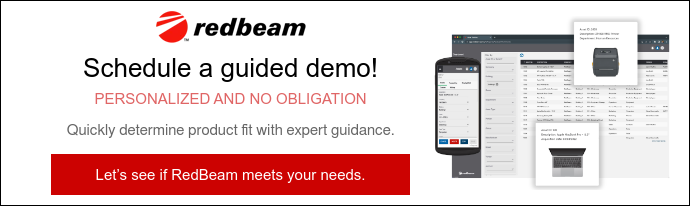In this guide, we’ll explore the best practices, strategies, and tools that can help you implement equipment inventory management effectively and transform how you manage your equipment inventory.
Every piece of equipment your business uses is an investment. The challenge is ensuring you get as much use and value from those assets in real-time as possible. Loss, theft, and poor maintenance reduce the returns on these investments, especially high-value assets.
Tracking assets using equipment asset tags is an accessible and effective way to understand the state of your business's tools and property and keep them in the best possible condition. Tracking items with a label isn’t a complicated concept, but you can still take important steps to make your program more effective.
In this guide, we’ll dive into the essentials and benefits of asset tagging, including its numerous benefits and a step-by-step approach to optimizing equipment asset tag usage for enhanced asset management efficiency.
Main takeaways from this article:
- Asset tagging improves security by helping prevent job site theft and loss, making it easier to trace and retrieve information about your equipment.
- Asset valuation and auditing become more accurate with asset tagging, enabling you to properly account for asset depreciation, financial reporting, compliance, maintenance needs, and replacement planning.
- You need to choose the right tags, categorize assets, leverage asset tracking software, and conduct regular audits to maintain operational efficiency.
What Is Asset Tagging?
Asset tagging is a process where unique identifiers, or equipment asset tags, are attached to physical assets. When you tag assets, you can effectively track, monitor, maintain, and protect business assets while ensuring regulatory compliance and promoting efficient asset management.
Importance of Asset Tagging System
Asset tagging plays a pivotal role in achieving efficient asset management and ensuring compliance with regulatory standards. It enables organizations to track assets and manage them accurately, from procurement to disposal.
This systematic approach to asset management optimizes asset utilization and reduces unnecessary expenditures, as well as ensuring adherence to auditing and regulatory requirements.
Tagging facilitates real-time visibility and inventory control of assets, helping with loss prevention or theft and safeguarding your organization’s physical assets. Ultimately, asset tagging is indispensable for enhancing operational efficiency and financial accountability within any organization.
What is an Asset Tag?
An asset tag is a label attached to a physical asset that helps with identification, tracking, and management. These tags have the ability to store various types of information that enable efficient asset tracking and monitoring. For example:
- Unique identification number: A distinct serial number assigned to each asset for easy tracking
- Asset description: Basic details about the specific asset, such as its type, model, or serial number
- Ownership information: Identifies the department, company, or individual responsible for the asset
- Maintenance history or compliance data: Records service history, inspection dates, or regulatory compliance details
Types of Asset Tags
Asset tags for equipment can come in many forms, including barcodes, radio frequency identification (RFID) tags, QR codes, NFC tags, and GPS tags, allowing you to look up important information about a piece of equipment quickly. Here's a breakdown of each type:
Barcodes
A cost-effective and widely used option, barcodes enable quick asset identification and tracking, making them ideal for office supplies, tools, and machinery.
RFID Tags
This type of tag utilizes radio frequency to provide long-range tracking and detailed asset data. They are ideal for large equipment and help streamline maintenance logs and reduce manual data entry.
QR Codes
These 2D barcodes can store extensive asset details, including purchase date, warranty, and location. Easily scanned with a smartphone, they offer a flexible and affordable tracking solution.
NFC Tags
Near Field Communication tags require close proximity for scanning. NFC tagging is the process commonly used in access control, ticketing, and digital transactions.
GPS Tags
GPS tags provide real-time location tracking for assets in transit or spread across large areas. They are useful for logistics, fleet management, and construction industries using GPS trackers.
Asset Tag Customization
You can customize fixed asset tags to include as much or as little information as needed. Key details to always include:
- Company name: Helps employees and customers easily identify assets.
- Unique identification number: Ensures accuracy when tracking inventory or matching assets to purchase orders.
Beyond basic asset identification, there are several advanced customization options available that can enhance tracking, security, and functionality based on your specific needs. For example:
This enables a tag to be read without physically scanning a barcode, making it especially useful for closely stored or high-dollar items.
- Environmental Sensors: Some sensors can monitor factors like temperature, humidity, or shock to protect sensitive assets.
- Tamper-Evident Features: These provide visual evidence if a tag has been tampered with, increasing security.
- Customizable Text or Logo: Adding text or logo allows for branding or additional details, such as "Fragile" or department-specific instructions.
- Color Coding: Unique colors on tags help to quickly categorize assets by type, priority, or department for easy identification.
- Geolocation Features: Some tags have the ability to track the real-time location of assets, useful for mobile or frequently moved equipment.
What Types of Assets Should Be Tagged?
Tagging individual assets ensures better tracking, security, and compliance while optimizing asset utilization and management. The most common tagged assets include:
- Movable assets: Items like laptops, tools, and mobile devices are easily misplaced or stolen. Tagging moveable assets helps track their location and prevent loss.
- High-value equipment: Machinery, medical equipment, and specialized tools represent significant investments. Asset tags enhance security and simplify maintenance scheduling.
- Frequently used items: Office supplies, shared tools, and rental equipment experience heavy usage. Tagging inventory helps monitor availability and reduces downtime due to misplacement.
- Regulated or audited assets: Assets subject to industry regulations, such as medical or IT equipment, require precise tracking for compliance and auditing purposes.
- Long-term investments: Vehicles, furniture, and infrastructure need long-term tracking to manage depreciation, maintenance requirements, and lifecycle costs effectively.
Benefits of Implementing an Asset Tracking System
The most obvious benefit of tagging your equipment is keeping track of it. Consistent tool tagging and scanning allow you to find and use equipment whenever needed. Here are more benefits of asset tagging:
Enhanced Security and Theft Prevention
In sectors such as education, construction, and sports & athletics, where the equipment is high-value, tagging prevents theft and propels investigations when theft occurs. By identifying each asset individually, unlawful use or removal can be quickly detected, and appropriate measures can be taken. Furthermore, in the case of non-profit and religious institutions, asset tagging can ensure that entrusted assets are not misused or misallocated.
Maintenance Efficiency and Cost Savings
Healthcare and manufacturing industries have numerous assets requiring regular maintenance. By tagging these assets, the data collected enables informed decisions about repair work. Unnecessary repairs or replacements can be avoided, promoting considerable cost savings. Not only does this ensure dependable asset performance, but it also prolongs asset lifespan, maximizing the return on investment.
Accurate Asset Valuation
Asset tagging provides crucial data about the asset's condition and depreciation rate. This is particularly beneficial to sectors such as government and manufacturing for accurate financial and fixed inventory reporting — especially in manufacturing, where expensive machinery and plant assets are integral to operations.
It can also be key for hospitality establishments in determining asset value for better financial planning and asset replenishment when necessary.
Streamlined Compliance and Auditing
Healthcare facilities, educational institutions, and government agencies must adhere to strict regulations. Asset tagging simplifies compliance by providing clear records of asset location, condition, and ownership, making audits more efficient and ensuring adherence to industry standards.
This feature is also important for non-profit organizations and religious institutions, where transparency in asset management and financial reporting is critical for donors and regulators.
Improved Customer Satisfaction
In many industries like hospitality and sports, asset tagging ensures equipment is available when needed, reducing delays and enhancing customer experience. Real-time tracking helps businesses operate smoothly, providing reliable and timely services.
How To Implement a Streamlined Asset Tag System
Implementing an asset tagging system can streamline your organization's asset management processes. Here's a step-by-step guide to get you started.
1. Choose the Right Asset Tags
Select tags based on your needs. Barcodes, QR codes, and RFID tags are the most common, but consider how they work when making your decision:
- Barcodes consist of a series of lines of different thicknesses. They are red by scanners reflecting a beam of light off the label, which requires a direct line of sight. They are inexpensive but also store limited data.
- QR codes store information through a unique pixelated square or rectangle. They also require a direct line of sight but can store more data than a simple barcode.
- RFID tags use radio waves for identification. They can be scanned with an RFID reader without being visible, and you can even scan large quantities of items quickly. However, they are more expensive.
2. Printing Your Asset Labels
Consider durability and environmental conditions when deciding whether to print your own asset labels or order from suppliers.
Barcode label printers offer an affordable, efficient way to create custom barcode tags in-house on specialized durable paper or to produce foil labels. If resources are limited, you can print black and white barcodes on a standard printer using label paper or cut them out. However, keep in mind that they will not wear well over the years and likely need regular replacement — especially if you expect them to withstand harsh environments.
3. Find the Right Place for Asset Tags
Where you place equipment asset tags can make a big difference in usability. For barcodes and QR codes, you need to place the tags somewhere your team members can not only find but somewhere they can easily reach with a scanner. It also helps to put them in a consistent place so you don’t have to hunt for them.
Whatever kind of tag you use, you should account for potential wear and damage. If possible, place tags somewhere they won’t be scratched or otherwise damaged.
4. Categorize Your Equipment
Categorizing your equipment can make asset audits, equipment distribution, and tracking easier. One of the easiest ways to do this is with colored tags. When different categories of assets have different colored tags, they can be easier to identify visually.
If your business has multiple divisions, departments, or teams, you can also use color-coded tags to avoid mix-ups. For example, if you have three locations, you could use different color tags to ensure that equipment used in the field is returned to the correct location.
5. Choose the Right Asset Management Software for Your Business
The success of your asset tracking system will depend on your tools, and the software is possibly the biggest decision. Asset management software is the database for all the important details about your equipment.
Look for software that is intuitive and easy to use. It should also integrate with your other tools to streamline the process and save you time. RedBeam, for example, offers REST APIs, which allow the software to connect with almost any tool.
6. Establish Standards and Train Your Team
Establish clear guidelines on what assets will be tagged, who is responsible for tagging assets, and when updates should be made. Provide training and documentation to ensure consistency and minimize human error.
Consider these questions as you create your asset-tracking system:
- What assets will be tagged?
- Whose responsibility is it to tag new equipment?
- What details will you track (location, model, user, and other essential information)?
- When does equipment need to be scanned or updated in your asset management platform?
- Who's responsible for equipment audits?
7. Update Your Asset Records Often
For asset tracking to work, it has to be a consistent part of your operations. That means tagging each fixed asset that you want to track and updating your records frequently.
You should also periodically update details about the quality and functionality of the equipment. This can help you anticipate future expenses and assign accurate valuations to your assets.
8. Perform Regular Asset Audits
You also need to audit your system from time to time. In the rush to get things done, maintenance and updates to valuable equipment can sometimes fall through the cracks. Scheduling regular fixed asset audits helps you identify missing equipment and maintenance needs.
An easy way to do this is to schedule audits at certain times of the year. If you see that equipment will eventually need replacement, you can plan and budget for that expense.
Asset audits are also a great time to revisit the implementation of your tracking system to see if you need updates to your asset register or changes to your maintenance management processes.
Maximize Efficiency With RedBeam's Asset Tagging and Tracking System
Most businesses will benefit from using equipment asset tags and an asset tagging system, but the specifics of your program will depend on your equipment and business.
Whether you’re just getting started with asset tracking or revamping an existing system, you can use these guidelines to ensure you have accurate records and help your business get the most out of its physical assets.
When it comes to asset tracking technology, RedBeam has partnered with some of the leading manufacturers and technology resellers in the industry, such as Zebra Technologies.
Zebra's top-of-the-line technologies are seamlessly integrated into our asset-tracking technology package and are fully compatible with RedBeam software. The Zebra warranty provides customers with peace of mind that their hardware investment is secure, while its advanced features significantly increase the speed and efficiency of asset tracking operations.
Our extensive knowledge of Zebra products enables us to make individualized hardware recommendations based on your business requirements and budget.
If you want to see how RedBeam’s intuitive, flexible asset management platform can benefit your organization, schedule a demo today.
Frequently Asked Questions — FAQs About Asset Tags
What Is Asset Verification and Tagging?
Asset verification involves validating the existence, ownership, and value of assets within an organization. Once verified, these assets are then tagged - a process wherein unique identifiers (tags) are attached to each asset.
These tags facilitate easy identification, location tracking, inventory control, and management of assets. The entire process is essential for effective asset management, which helps improve productivity and save costs for the organization.
What Is the Tagging Process?
The asset tagging process involves assigning unique identifiers or tags to assets, which helps organizations track, monitor, and maintain their valuable items. This process can be easily automated through software like RedBeam and can include steps such as selecting the appropriate tags, developing comprehensive asset profiles, placing the tags on the assets, and regularly updating the asset records.
How Do I Start Asset Tagging?
To implement asset tagging, start by auditing your current assets, identifying their types, and categorizing them accurately. You should then assign a unique ID number to each asset for precise tracking. Determine the type of asset tags you'll use based on your specific requirements, and then attach them to visible parts of the assets, including spare parts.
Make sure to use asset management software for centralized data management. It's also crucial to conduct regular audits and updates and integrate security measures to protect your asset data from unauthorized tampering.
How Much Does Asset Tagging Cost?
The cost of asset tagging varies based on the type of labels you choose (e.g., RFID or GPS tags), the number of assets, and the complexity of the asset information and management software. You should also consider the cost of implementing and maintaining the asset tagging system.
Investing in quality asset tagging software like RedBeam can save you money in the long run by efficiently managing your assets and reducing losses.
What Is an Example of Fixed Asset Tagging?
Fixed asset tagging usually includes attaching a durable tag, like a QR code, to a physical asset, like an air conditioning unit (HVAC unit). The tag has a unique identifier that tracks where the asset is, its condition, and other important details.
An example of fixed asset tagging can be a company tagging all of their fixed assets, such as computers and software, with QR codes and then documenting these details digitally to improve inventory management, reduce losses, and enhance asset visibility accountability.


-3.png?width=2000&name=Untitled%20design%20(1)-3.png)