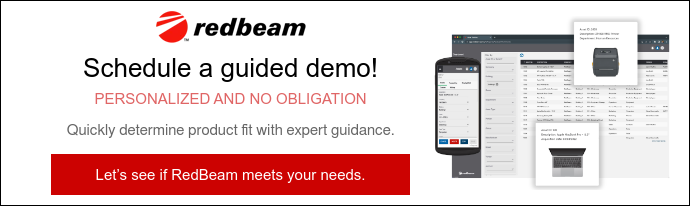In this guide, we’ll explore the best practices, strategies, and tools that can help you implement equipment inventory management effectively and transform how you manage your equipment inventory.
Every year, billions of dollars go down the drain due to stolen, lost, broken, or misplaced assets. The Association of Certified Fraud Examiners estimates the average business loses up to 5% of annual revenue every year due to occupational fraud, including employee theft.
It’s all too easy to think, “That will never happen to us.” But do you really know the location, status, and condition of all of your assets, down to the last tablet?
Probably not.
Asset barcoding is a simple yet powerful solution to this problem. You create a unique ID for each asset, attach a small barcode, and then track key details like condition, location, and serial number in an asset-tracking platform.
In this article, you’ll learn about the importance of asset barcoding, how asset barcodes work, and how they stack up against other forms of asset tracking.
Main takeaways from this article:
- Automating asset management with barcodes reduces human errors, speeds up inventory tracking, and ensures assets are accounted for at all times.
- Barcodes provide an affordable tracking solution without the high costs associated with RFID or NFC technology, making them ideal for businesses of all sizes.
- You can monitor asset locations, conditions, and usage history in real time, reducing the risk of lost, stolen, or misplaced equipment.
- A barcode asset tracking system is easy to integrate with existing systems, requiring only labels, a scanner, and asset tracking software for seamless adoption.
What Is Asset Barcode Tracking?
Barcode asset tagging helps you track and manage your business's physical assets. It has three main elements, a barcode label or tag, a barcode reader, and asset tracking software, which make this solution a suitable option for business processes such as inventory management, lifecycle management, and asset control.
Let’s say, for example, that the warehousing team at your organization uses tablets with a mobile app to fulfill orders and manage inventory accuracy. These tablets are your assets, and you’ll want to keep track of these assets with barcodes. Each tablet is given a sticker with a unique barcode on it that identifies that particular item.
When you use a handheld scanner to scan the barcode, your asset tracking system will pull up details like:
- Asset locations
- Condition
- Serial numbers
Barcode asset tracking benefits your business in several ways, which we will discuss in a later section. First, let's break down the process of using barcode asset tracking systems.
What Are Asset Tags With Barcodes?
Asset tags with barcodes are labels affixed to physical assets to streamline tracking and data management. Each tag contains a barcode that, when scanned, uploads asset data to a tracking system. These barcodes encode a unique identifier for each asset, allowing businesses to monitor details like location, condition, and usage history. Barcodes come in two main types:
- 1D barcodes, such as Code 128 and Code 39, which store a limited number of characters
- 2D barcodes, like QR codes, Data Matrix, and Aztec codes, can store thousands of characters while remaining compact.
You can generate and print barcodes on-site, affixing them to nearly any asset. While dedicated barcode scanners and computer equipment are common, modern smartphones can also scan 1D and 2D barcodes using built-in cameras or apps, making the system highly accessible and easy to implement.
How Barcode Asset Tracking Systems Work
Several industries, including construction, education, and travel use barcodes. Regardless of the application, the process behind barcode technology relies on the same elements: barcode tags, readers, and software. With these in place, the asset tagging process involves three stages.
1. Generating the Barcodes
Businesses can generate barcodes in-house or purchase pre-printed barcode asset tags, depending on their tracking needs.
For businesses with a manageable number of assets, printing barcodes on-site is a cost-effective and flexible solution. Barcode labels can be created using specialized software and printed with a standard label printer. Alternatively, pre-printed asset tags—often made with durable materials—are available for companies needing long-lasting labels for equipment, tools, or IT assets.
2. Reading the Barcodes
Barcodes represent a unique pattern that is associated with each asset. A barcode reader scans a barcode, decodes it, and transmits it to a computer in the form of ones and zeros. There are different types of barcode scanners, each serving a specific purpose. They include pen-type readers, CCD Readers, laser scanners, and camera readers. Most mobile devices can scan 1D and 2D barcodes, making them an excellent alternative to barcode readers.
3. Managing the Barcode Information
Barcode asset tracking software generates, stores, and manages the data assigned to barcodes. Examples of such data include an asset's location, quantity, purchase date, and maintenance history. The software generates a unique code, which you print and assign to an asset. When a barcode scanner reads the barcode, it tells the system which records to open, update, or act on.
Asset Barcodes and Asset Tracking Software
Effective asset-tracking software is essential for managing and interpreting the data associated with barcode tags. This software acts as a centralized system that stores asset details, providing instant access to an item’s history when scanned. When paired with a barcode scanner, asset tracking software enables you to monitor usage, maintenance records, and location data. It should also offer the flexibility to update or add new information to an asset’s profile as needed.
User-friendliness is a key factor when selecting an asset management system, as employees must consistently log and retrieve data. A well-designed platform should streamline asset tracking, ensuring that information is easy to access and modify. Some advanced fixed asset solutions even offer features like automatic audit trails and customizable fields, allowing you to tailor the system to their specific needs.
RedBeam is an industry leader in asset management with an intuitive interface. All edits are logged in an asset’s history, giving you context with just a glance. RedBeam also allows you to create custom fields for your specific needs.
How Barcode Asset Tracking Benefits Your Business
Tagging software has massively improved the ability of businesses of all sizes and industries to track and manage their assets. Specifically, these software solutions play a critical role in companies that rely heavily on assets to generate revenue. Like NFC, RFID, and other tracking solutions, barcode asset tagging technology benefits small businesses in several ways.
- Improve speed and data accuracy: Barcode asset tracking automates and accelerates essential business processes, such as inventory management, and helps you employ best practices for asset tracking that translate into increased revenue.
- Minimize human error: Manual data entry during the asset tracking processes is susceptible to human errors, which can be costly, especially when they go undetected until it's too late. Implementing a barcode tracking system ensures greater data accuracy by automating manual tracking processes during identification to reduce human input.
- Reduce asset tracking costs: Barcode asset tracking is cost-effective. With low upfront costs, a small business can manage large inventories more efficiently than manual asset-tracking processes.
- Easy to use: Barcode asset tracking systems are relatively easy to use compared to other tagging technology. The barcode stickers easily attach to items. To read the barcode, you only need to point the scanner at it.
Best Practices for Asset Barcode Tagging
Implementing an effective asset barcode tagging system requires careful planning to ensure accuracy, efficiency, and ease of use. Here are some best practices to help you optimize your process.
Organize Assets into Categories
Proper categorization streamlines asset tracking by making it easier to locate and assign assets. Grouping similar assets ensures that the right equipment is available when needed and simplifies tracking assets in large inventories.
Store Relevant Asset Data
Every tagged asset should include essential details such as serial numbers, purchase dates, and maintenance history. A well-documented asset database helps businesses optimize usage, schedule maintenance, and make informed financial decisions.
Select the Right Barcode Format
Choosing the correct barcode type is crucial for efficient asset tracking costs. 1D barcodes are good for basic asset identification, while 2D barcodes or QR codes allow for more detailed information storage. Your barcode format should align with your tracking needs and scanning capabilities.
Choose the Best Asset Tagging Software for Your Business
An asset tracking system should provide real-time location tracking, inventory management, and reporting features. The right software can help businesses in industries like education, government, construction, and healthcare manage their valuable assets efficiently.
Incorporate Color-Coded Barcode Tags
Color coding improves asset visibility and identification, especially in warehouses or workplaces with a high volume of equipment. Assigning specific colors to asset categories lets employees quickly distinguish between different asset types without scanning each barcode individually.
Make Sure Barcode Labels Are Easy to Scan
You need a direct line of sight to scan barcodes, so make sure your asset tags are placed in locations that are easily accessible and also protected from wear and tear. Consider factors such as placement visibility, potential damage, and ease of scanning to maintain a smooth asset-tracking process.
Customize Your Data
Tailoring asset tracking fields to your business’s specific needs allows for more precise data monitoring. Custom fields can include warranty details, assigned user information, and scheduled maintenance, providing valuable insights into asset usage and lifecycle management.
How a Barcode System Compares to Other Asset Tracking Methods
Barcodes were the go-to solution for reading asset data accurately before the advent of battery-powered asset-tracking labels and tags. Today, many businesses still prefer barcode asset tracking because of the benefits mentioned in the previous section.
However, more advanced asset-tracking solutions have emerged.
Barcode vs. RFID Asset Tracking
Among them is RFID, which has several benefits and also a few drawbacks compared to barcodes.
- Cost: RFID tags contain chips, which makes them cost more than barcode tags.
- Range: Barcode scanners can only read barcodes within their line of sight, requiring manual barcode scanning for each asset, whereas RFID tags require no line of sight and are effective for up to 15 meters.
- Speed: Barcode scanners read one barcode at a time, whereas an RFID system can scan multiple RFID tags simultaneously.
- Durability: RFID tags are highly resistant to damage and harsh environments, whereas barcode labels are easily damaged.
- Storage: RFID tags store up to four million characters, whereas 2D barcodes store up to 2,000 characters.
- Universality: Barcodes are more widespread, whereas RFID tags and frequencies are more location-dependent.
Barcode vs. QR Code Asset Tracking
Barcodes and QR codes are very similar – both are computer-readable codes and can be scanned by an asset scanner.
There are a few important differences, however:
- A 1D Barcode can store up to 25 characters while QR codes can store up to 2,500.
- QR codes can be scanned from up to 2 feet away, whereas barcodes need to be within around 10 inches to be read by most scanning devices.
- Barcodes are difficult to scan when damaged, but a QR code can still be scanned even if only 30% of the code is visible.
Barcode vs. NFC Asset Tracking
NFC (near-field communication) is a subset of RFID technology and doesn’t require any kind of power source. It can transmit data simply by holding the asset and scanning it nearby.
Apple Pay and Google Pay are common examples of NFC in action, which allow for contactless mobile payments.
Compared with using barcodes for asset tracking, NFC offers a few benefits:
- They're capable of two-way communication
- You can use a mobile device to scan NFC
- NFC is generally more secure
However, there are a few drawbacks. Using NFC to track business assets is a more costly approach than using barcodes, and the close range required to scan an NFC code might make high-volume asset management more labor-intensive.
When to Use Asset Tags With Barcodes
Use this checklist for help determining if your business needs better barcode asset tracking:
- Unclear asset inventory and condition: If you don’t know the total number of assets or their condition, you risk financial and security issues. A barcode tracking system ensures accurate records and prevents unexpected equipment failures.
- High costs for replacements and repairs: Frequent spending on new products or repairs may indicate lost or mismanaged assets. Barcodes help track usage and maintenance to reduce unnecessary expenses.
- Difficulty locating assets: If assets frequently go missing or are regularly moved, barcode tags allow you to quickly identify their last recorded location.
- Time-consuming inventory process: Manual inventory tracking is slow and inefficient. Barcode scanning significantly speeds up the process, reducing weeks of work to just days or hours.
- RFID is too expensive: If RFID tracking is beyond your budget, barcodes offer a cost-effective alternative that is easy to implement and highly effective for most businesses.
Tracking Assets Made Easy With RedBeam
Barcode asset tracking is an undeniably important aspect of asset inventory management and is often under-appreciated by both large and small business owners. Any one of these benefits (including even just a few) can help your business's supply chain be more efficient, which in turn will save you valuable time and money.
RedBeam helps you track your business's valuable assets, such as equipment, computers, tools, and more, using barcode asset tracking technology. Contact us today, and let us help you keep up-to-date records and streamline your next asset inventory management.


-3.png?width=2000&name=Untitled%20design%20(1)-3.png)